Transcript for the video 'Foundations 103 - Managing projects & budgets':
Hi, everyone. Welcome. Oh, I see some familiar names. Welcome. Nice to see you there. Okay. We're just gonna give a couple just just gonna give some time for people to join and connect, and we will get started in a little bit. Hope everyone is having a good day, either starting the day or at or the end of the day. Okay. Just a couple more seconds. Alright. Okay. I think we have everyone, and we're gonna get started. So welcome everyone to today's webinar, foundations one zero three. We're gonna focusing on managing your project efficiently and keeping your project to keeping your budget keep your project within scope and budget, so budget management. And, to the next slide, please, Andrew. So before we start today's webinar, we're just gonna briefly introduce ourselves. My name is Helen. I'm an instructional designer here at teamwork dot com. I work on the product marketing and education team, but mainly focusing on teamwork dot com academy. So if you haven't heard of it or haven't been on it, it's a great place where you can learn, courses, and app guides, and then videos. So a lot of resources that you can use to get you up to speed with teamwork dot com. And, also, please feel free to share that with your team members to get them onboarded as well. I'm gonna pop the link into our chat in a little bit while I'm doing that. Andrew, do you wanna introduce yourself? Sure thing. Thanks, Alan. Andrew Parks here. Hey, everyone. I am on the community side of Teamwork here. So, we're building out a really awesome customer community, that's brand new for all of our customers, and everyone's free to join here. Just a quick plug here. It's hosted on LinkedIn as a group. You can scan that code there, or you can we'll pop the link in the chat as well. But it's a space where we wanna provide this to connect you with other teamwork, teamwork dot com customers, share your experiences and learn from others, and you have access to product updates, exclusive content, events, tips, and best practices. And you'll get that kind of direct access to our product and to provide feedback directly. So exciting stuff there. Just wanna plug that very quickly. Thanks so much. I'm looking forward to going through our content today. Thanks. Thank you, Andrew. So I just popped up the two links into the chat, so definitely feel free to check those out. Okay. Onto our today's agenda. So Andrew is going to be our main host today. He will be going through all these points. I'm just gonna briefly mention what we are going to hear from Andrew today. So for today's agenda, we're gonna go through, six points starting with using templates. So that includes, using project templates and task list templates to improve, for your repeatable work to improve the overall efficiency. And then, until you create intake forms, create automations, use proofs, everything about improving efficiency. And then on to the next two points around trap time against work, so logging time and then set up budgets and user rates. So logging time and user rates are two very important, components to make sure you're getting the correct data for your budget. And onto the next slide, please, Andrew. Okay. So how to participate today? So please feel free to use emojis and chat to give us any feedback. And if you have any questions, please use the q and a to let us know at any time of our webinar today. So we will try our best to address your questions. But please note that if we can address your question during the webinar today, we also have a best practice office hour session right after our today's webinar, and it's going to be a meeting where you can actually talk to us individually to share whatever questions you might have and then we're very happy to address that to answer those for you. I'm gonna pop the link to of to our best practice session after our webinar right now But don't worry. I'm gonna do that again at the end of the webinar so you have the link. Okay. I think the next one is the last slide for me. And onto the next slide. Thanks. Okay. So recordings. If for any reason you have to join another meeting and you can't stay with us till the very end, don't worry. This webinar is going to be recorded, and they will be emailed to you in in within a few days. So that's it for me, and I'm gonna pass it over to your to my wonderful colleague, Angie, here, to actually take her away into learning how to improve efficiency and manage your project manage your budgets. Awesome. Thanks so much, Helen. Hey, everyone again. So back here, I've switched over to my demo site. Hopefully, everyone can see that, for today. Just so everyone knows this is the demo site that we use for all of our webinars, so this is all sort of fake information. But, real examples of real projects. Right? So, I'd like to start off just quickly in the projects tab here and just showcase how I have this site set up here. Of course, I have Teamwork as my internal company. I have projects underneath Teamwork for my internal work. And then I have all my client work underneath my clients here with Apple, Coca Cola, Ella's Kitchen. We spent some time going through how to set up clients effectively and how to set up projects effectively yesterday in our one zero two webinar. But this is all about efficiency and managing budgets here. So the first thing we wanna talk about when we talk about improving your efficiency. Right? A lot of our customers a lot of our new customers come over to us and say, well, we wanna be more efficient. We spend too much time in spreadsheets, that type of thing. One of the first things we like to talk about and the first thing to address here is the use of templates in Teamwork. Okay? So when we have new customers or even existing customers, we talk to them about the importance of building, first of all, project templates, which we'll go through now, and then task list templates, which I'm gonna go through in a second here. So when you're building out new work and teamwork and you're building out new projects that is, you can either start from scratch or use a template. And when we talk about templates, all a template is, it's a prebuilt predefined project for you to build to to use to build out new projects. So if I'm in my project tab here, I'm gonna switch over to the templates area. And I have some examples here of some custom templates that I have built out here. I also, down here, have some we have some, teamwork templates that are available to for you to peruse through. They won't be exact replicas of your projects, but there are examples of certain types of projects if you wanna take a look at these. So for instance, retainer projects or creative requests, we have stuff for IT engineering, for marketing, project management, really all types of different project templates for you to take a look through. They won't be exactly to your process, but they're just examples of what a template could look like. Okay? So as I mentioned, a template a project template is a predefined, prebuilt project that you can use to build out your new projects. Right? So I'm gonna go through an example here and go to this phase project example here. So this is very important for any repeatable types of work that you have, that you offer your clients. Right? So across your clients, if you do a if you do web development, for example, across your clients, you do a PR retainer, for example. That can be built into a product template. So instead of building out every task and every detail of every task, you know, manually from scratch, you have a predefined template in place here. So looking at this one here, this obviously shows me that this is a template here, and I have a predefined task list with preparation of project and phase one. And then underneath each task list, I have my tasks here. You know, we just we kinda went through task list and tasks yesterday in our webinar, but this is just an example to show you what a project template could look like. Right? I have all my tasks mapped out. I can even put assignees on my tasks here. I can put roles as place placeholders on my tasks here. I can put days. So, like, the the number of days it takes to to do that task in here in this template. So it's all, again, predefined for me. So I can use this template to create my new work. Okay? So, again, templates are help you really quickly roll out work rather than, you creating things from scratch, and it also helps you to standardize your workflows. So if there's, again, specific service offerings that you offer multiple clients, a project template, you can put everything into that project template with the number of tasks, task details, even board columns. You know, everything in everything that's available in the project can be templated out. You can have certain links, notebooks, messages, files, all that sort of stuff. Okay? So I'm just gonna go through and maybe just do a quick example. We're using a template here. So add a project, use a template. I will do a PR plan, for instance. I'll just do a PR plan for, let's say, Nike, and I'll nest it under Nike there. We're gonna talk about budgets in a little bit here, so I'm gonna leave that blank for now. Next step, I added my people. Next step, I wanna carry over all this. Next step is categorizing it and tagging the project. And I'm just gonna hit create project now. And that'll just take a second there, but it's just creating a brand new project based off of my template. And there we go. I have my brand new project built out here. Okay? So that's project templates. Right? So, again, picture an entire project that you can template out, any repeatable work in that sense. The other way of kind of being, efficient during your projects is using task list templates. So instead of templating out an entire project, we also have available, you can template out individual task list within projects to drop in a set of tasks into any project. So just to show you what that looks like here, I'm gonna go into my Apple project here, the marketing campaign retainer. And you see in here I have planning, paid media, plan and budget. These are all our task lists here, campaign asset production. This is a retainer project. Right? So this is an ongoing project. It's not start to finish. So let's say I got a new request for something in my marketing retainer for Apple. Instead of manually creating a new task list and draw and manually creating tasks there, I can hit add task list up here, select one of my templates. Let's say it's a blog post, something simple. Blog post eight tasks and simply add task list. And now I have a brand new task that's created there with all my predefined tasks for a blog post, for instance. And I can go ahead and start to fill out these assignees here. So you see how efficient that is and how important it is to think about what you can template out. You wanna be able to template as much as you can with project and task list templates there. Okay? We have a lot of customers that use a mix of project templates and task list templates. Even more so, task list templates are super important to think about for you to be efficient when you're rolling out new work within projects. Alright. So I'm gonna stop there with templates. Happy to answer any other questions that came through about templates. Or if you want to, again, go to the best practice session afterwards, I we can take a look at your templates, whatever you would like there. I'm gonna talk about a few features within a project here to make you efficient during the course of your project. So that's we talked about templates with rolling out new work. There are a couple features that we wanna highlight and areas of opportunity we wanna highlight within Teamwork projects here to make you more efficient during the course of your projects. Okay? The first of which is an intake form. So we have intake forms available within projects here that allow you to create a, basically, a simple form that someone can fill out to submit work to you. So this use case revolves around how do you intake work into your projects right now? Is it how do clients request work from you right now? A lot of a lot of our customers tell us that it's messy through emails, it's through Slack channels, or through chat channels, or submitting tickets. However you do that, what you can really simplify with Teamwork is that request process within a project with intake forms here. So I've built out this intake form within this retainer. So if we think about this retainer here, right, it's an ongoing project. Whenever Apple wants to submit new work to me, all they have to do is go to this form that I created for them, and I'm just gonna post it up here. It becomes just this, this is the form editor here, so I won't go through all the details. But if I just copy the link here, and I'm just gonna paste it up here on a separate tab, You'll see here, this is a very simple form that I've built out here. So this is just a simple marketing request. What's your name? What's your email? Briefly describe your request. What's your type of request? What's your proposed due date? And attach any photos or relevant files. Right? Very simple use case here, very simple request form. So they fill that out. And when that gets filled out, that response comes into Teamwork here as a task itself. Okay? So that automatically creates a task for your team when someone submits new work. So instead of going through email, discussing with your client what they need, then you go into Teamwork projects. You manually add a task. You manually assign it. This can all be automated through this market through the intake form feature here in Teamwork. Alright? And I'll just go back to my form editor here. Where Where are my forms? And I'll open up my form here. I just wanna point out we have conditional logic here. So, like, you can play around with your forms to say, like, if someone answers a certain a question a certain way, then populate a different question. You can map these questions to certain task fields. So many possibilities here to really get really in-depth with this. But, again, think about your process and how, these forms could help you be more efficient, mean meaning collecting requests from clients or collecting requests from internal as well. At Teamwork here, Helen and I are part of the marketing team. Every facet of marketing has their own request forms, whether we need brand assets, whether we need a, a email request. Every every different team within marketing has their own form that everyone uses to request work from. Makes everything really efficient. Okay? Okay. So I'm gonna stop there with intake forms. Next feature is gonna be automations. Now I could spend a half an hour alone on automations. But if you're not using automations yet, I'm really excited to show you a few things here. Automations are available in the project, obviously. And talk about efficiency. This is really where efficiency lives in here. There are so many options for you to use automations to improve different processes and workflows within your project here. So if you scan up to the top right within any project, you'll see that automate option there. And there are tons of categories and tons of featured automations that you can use here. So for instance, when a task priority changes, change the assignee of the task. Right? Simple stuff like that. But you can really get in-depth with, like, dates here. When the due date changes notify people. So when a due date changes, do you wanna get notified? When due date arrives, maybe complete the task. When due date arrives, change the due date. Lots of options with dates there. There's lots of options with board columns here, custom fields, and comments. So many options for automations there to improve your workflows here. I do wanna point out, though, you can you browse the automations, but you can also create your own automations here. So whatever you whatever automation that you wanna apply to your projects, there's so many possibilities in here. A lot of our customers use these for, like, time estimates. So maybe when the log time on the task exceeds the task estimated time, then maybe set the priority or change to a different follower or change the assignees of the task. So just different options like that. Okay? So that's sort of automations at a glance here. I I do wanna point out if you're using HubSpot, we have really nice HubSpot automations. We have Slack automations and Teams automations as well. Okay? So, again, you know, think about how you wanna use automations to just simply automate certain actions on your project to make you more efficient. K? Lastly, just wanna point out the use of our proofing within Teamwork there. So, again, going back to the idea of back and forth with your client. Right? That can be inefficient when you're in email or you're in Slack, for instance. We have within Teamwork here a proofing feature on any task that is created here. You can add proofs to your task, which would just allow you to create a proof within Teamwork, attach a piece of content, and use our proofing feature to communicate back and forth with your client so that you get approval on images or whatever product content that you might be, utilizing. So I can go to my proof section within my project here and go to add proof. I'm just gonna go to new proof here. I'm gonna link it to any task here, put a due date on that proof, and then upload my file here. And with this case, I will just probably just do a simple image. And I have one right here. And I can assign reviewers and approvers here. So for this, I'm gonna go ahead and select Alex as an approver, select Charles as an approver, and then I'll add another, and I'll pick Emma as a reviewer. So I'm just selecting who can review and approve this proof. I'm gonna go go ahead and add it. Once I've added it, the relevant people will get notifications. I can come into this proof now. This is just a simple image for our community, for instance, and I can work with my, my customers here. I can add comments in this thread. I can point out certain things. Hey. Change this or adjust this, and you can add new versions down here. So, again, everything is living within Teamwork in this case versus you going back and forth through email with clients or going back and forth through Slack with clients, all that sort of stuff. So super good way to keep yourself within Teamwork, keep yourself efficient here. I do just wanna point out here, when talking to clients, you don't have to have them within Teamwork. If I just wanted to include someone else, like, one of my clients that is external in this case, I can just type in their email address here and make them a reviewer or approver as well. So don't worry about having your actual clients in Teamwork. You can you can clients can still interact with this even if they don't have a username within Teamwork. Okay? So proofs can be really helpful to streamline that process of giving feedback and approving different content and images. It can also work internally as well. You don't have to use this externally. There's lots of different use case for for proofs. That's the basic concept there. Okay? Well, awesome. I think we're right on time here. So, hopefully, that made sense in terms of efficiency in managing projects with templates, project templates, and task list templates, intake forms for intake of work, automations to automate certain actions on your project to make you more efficient, and then using proofs to communicate internally and with clients on, different pieces of content there. We're gonna switch gears here and talk about budgets and time logging. And there's lots to go into this, and I know we only have ten minutes left to kind of review this. But I just wanna point out and start by saying, everything in when we talk about the financials in Teamwork, everything revolves around rates, time logging, and setting up budgets. Those are the kind of three core things that we're gonna go through right now. So first, I wanna talk about rates very quickly. If I go into my people section here within Teamwork, I have all my people, all my internal users, and some of my client users. And you'll see here they have all have billable rates assigned to them and cost rates assigned to them. Billable rates is the key thing that you're gonna want to put in make sure to have in here to for all of your users when it comes to the actual budget of projects. Okay? So this is the hourly rate you charge your clients for each user. So, obviously, some senior youth some senior people might be more of a bill rate than other people. But the key thing here is you set this up in their profile here in the people section, and that car carries over into projects. Okay? Now that we've established that, I'll go back into my, retainer project here. And I'm gonna go navigate over to my finance area within my projects. And just wanna show you within the project here, you can set up rates within the product as well. So if rates differ based on the client, you can set up your rate individually per project here as well. So that's just things to think about when you're starting this process of managing your budget is think about what you bill your clients, setting up the each person's billable rate within the project and in their profiles. Okay? So next is gonna become login time. Now that everyone has rates assigned to them, now they can start logging time on the work that they've been assigned to. Okay? So logging time, again, something we could spend a whole, really, hour talking about. But the fundamentals of logging time in Teamwork, you you log time towards the work that you're assigned. So here we have just gonna go ahead and assign a few tasks to myself here. Have to add myself here. One second. Alright. So social ads. I'm gonna assign myself here and create a brief design, assign myself. Okay. So now that I've been assigned to some tasks here, I can start to log my time. So I take my task here. I go to my log time icon, hit log time, spent two hours on this log time. Very, very simple stuff there. I can also use my timer here if I'd like. I can start my timer on one task, start on a different task, and go from task to task using my timer there. But that's the concept. Right? You have tasks that you're assigned to. You log time towards your tasks. Now what's really nice about it is that you don't have to stay in one project to log all your time. You can go to your home page there and use your timesheet. We love kind of pushing the timesheet to our new customers because the timesheet is just gonna show you all of the tasks that you're assigned to in a given week, and you'll be able to quickly plug in your time per day on each of your tasks there. Okay? So you see here social ads. I've added two hours of of time to this task today. Let's say yesterday, I logged one hour. I can quickly log my time towards this task here all in one view here. So if I had more stuff assigned to me, it will populate with more, in terms of this week there. But the time sheet can be super, super helpful to kinda build it and put in some of the tasks here that you're assigned to so they can log time across your projects and across across clients, not just one at a time there. Okay? So we have established that we have to assign everyone billable rates, and we have to log our time towards our tasks within our projects for our clients. Right? So how does that all relate to the budget there? So I'm gonna go over to back into our campaign retainer here. Go to finance. Actually, let me just go ahead and delete this budget here. And I'll just set up a new budget for this project here. So when we look at budget types here, you have to think about, again, how do I bill my clients? Is it a fixed fee, so bill at a fixed amount regardless of log time? Is it time materials, so bill for time materials with billable rates? Or is it retainer based? Is it monthly or quarterly recurring budget? So whatever type of budget that you wanna create, you have those options there. For this one, I'm just gonna create a retainer budget. I'm just gonna do because this is a retainer project. I'll do five thousand dollars a month. The budget is based on billable time. The period length is monthly, and it starts on I'll even put it starts on July first, ends June thirtieth next year. I have two options down here to add on spent hours to next period's budget or subtract overspent hours from next period's budget. That's just some retainer options there. And then lastly, when we talk about, again, staying on track and staying on budget, you can enable these nice notifications here to notify yourself or others when the budget exceeds a certain percentage. So that's really how you stay on top of the budget within Teamwork so that you have visibility and transparency into how it's progressing using these notification settings here. K? So I've created that budget there, and there was already some time logged there because I just logged some time obviously in this project. So it's already showing I've used four hundred and thirty five dollars towards my five thousand dollar budget for this month here. Okay? Over here, you have the cost of the total cost, and then you have the billable total and the profit here as well. Alright. So, you know, I think, like, the point we wanna make here as far as the best practice is determine how you want to set up your budgets and how you want to measure your projects. It's super important to understand the spend, that you're incurring or, accruing during the course of a project there, and this can help you stay on track. Alright? So I mentioned notifications down there. You can even input expenses down here, set up different notifications. You can view all the time logs here as well. And then, just wanna show you that you have plenty of reports, such as the project health report so that you can see all of your budgets for all of your projects in one view here. So this is the project health report. I'm looking at all my client projects here and all their budgets in one view. So if you're in that project management role or in that overseer role, you can view everything at, at the top level here. Right? So you don't have to go into projects to view one budget at a time. You can look at the type of budget here, how much is used, and get really get a sense of, again, how you're progressing towards, the overall spend on the project there. Okay? Back in the projects tab here, I have some budgets over here. So retainer budget shows you there. Digital marketing plan. That red's gonna show you when the budget is reaching that kind of late stage of the eighty percent here. The green is, like, obviously, like, smaller percentage of the budget used. But that's about it for budgets there. And I think we have a question that I might just answer with the last three minutes here because that was our last section anyways. Wendy's asking, not sure if I understand the difference between fixed fee and retainer in practice. Okay. So back to our budget types here. I might just go into a project right here. Go into finance again. Now this project does not have a budget created yet, so I'm just gonna look at this again here. So when we do retainer, again, when you do a retainer budget there, this is gonna be much different than fixed fee because this is like a monthly month over month budget that you're looking at here. So what it's taking is if I set my budget at two thousand dollars, that two thousand dollars is gonna be the monthly budget that's set, and it's going to, at the end of every month, going to go back to two thousand unless I enable any of these options here. So it's more of a repeating or recurring budget is a retainer type there. Okay? So period like monthly start date and end date is the length of the contract there. And then I have the option here to add unspent hours or subtract overspent hours. Okay? So if it's, you know, two thousand dollars and at the end of the month, it comes in at one thousand dollars, the billable spend, that one thousand dollars will be added to the next period's budget. Conversely, if it comes in over and comes in at three thousand dollars at the end of the month, do I wanna subtract that one thousand dollars from next period's budget? Okay? So that's sort of the retainer model there is that you have those options and it recurs month over month. The fixed fee is more for an example where you have a project that you've sold to your client at a fixed amount. This project that we're doing for you is going to cost ten thousand dollars, for example, and that would be your fixed fee budget. The budget never repeats. Let's say the project goes from August first till the end of the year, for example. I can set my financial targets in here. So my profit margin, I want to be twenty percent, let's say. And then it automatically calculates for you the target profit and the target cost there, okay, based off of my ten thousand dollar fixed fee budget. So fixed fee is more of a finite sort of start to finish project that you've that you have sold your customer, whereas retainer is, say, we have a month a year long contract for every month. We're going to give you two thousand dollars worth of work or, let's say, fifty hours even, and it's gonna happen month over month, and we're gonna measure you at the end of each month there. So, hopefully, that made sense. I know we're at time right now. Happy to take more questions in our best practice session. I'll let Helen wrap up with a quick recap. Great. Thank you, Andrew. And, thank you once again for everyone to who joined us today. So we hope that this webinar really can help you with improving efficiency and managing your prod managing your budgets and keeping your keeping your projects within scope and budget. So we have our best practice session after this webinar. I'm gonna pop the link into the chat again. It's a great place for you to ask questions and talk individually to Andrew, and I we are gonna help. So bring your questions, and we're ready to answer those for you. We're gonna pop we're gonna hop on to the meeting and hope we can see some of you there. And if in case we didn't see you, have a great rest of your day. Thanks so much. Thank you. Bye.
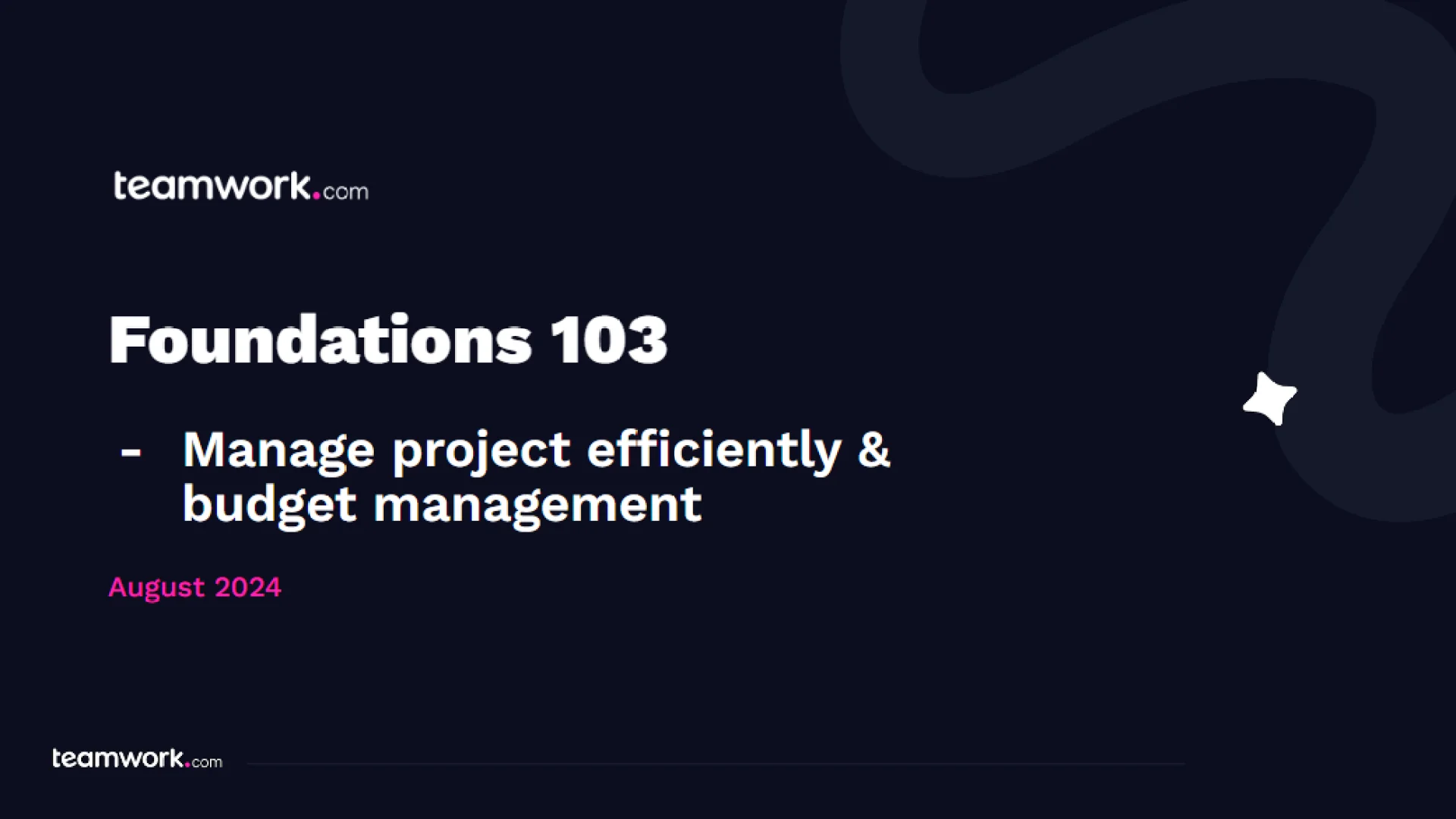
Foundations 103
Speakers
)
Andrew Parks
Customer Solutions Manager
Helen Chen
Customer Education Manager
)
)
)
)
)
)
)
)
)
)