Transcript for the video 'TO USE - Teamwork.com Quarterly Product Roadmap Webinar - Q2 2025 - Apr 24, 2025 10:35 AM - 1h 1m':
Hello, everyone, and welcome to teamwork dot com's q two product roadmap webinar. Thank you so much for joining us today. It's a beautiful day, at least where I am, just outside of Toronto. Spring has finally come, so, we're all very happy about that. But thank you all so much for being here today and excited to talk through our product road map. Just to make sure you can hear us and we can communicate with you, drop in the chat where you're calling in from today. And we'll just wait for a couple minutes just for everyone to, join the session, and we'll get started in just a few. So as I mentioned, just drop in the chat where you're calling in from, here. Yes. Good morning, Ashley. It's eleven AM for where I am, right now as well. So morning to everyone starting their day. We have people calling in from Chicago, from the United Kingdom, from San Antonio, from Dallas, a couple people from Texas calling in. Ellen's calling in from Dublin, Winnipeg, Charlene. Hello. Another, Canuck on the call, and Ryan from Buffalo, not too far from me either. So we'll just wait for a couple more people to join here before we kick off. So let us know where you're calling in from today in the chat. Bonnie from Sudbury. Oh, Steve from Scotland and Dan from St. Catharines, Ontario. Connie's from Guelph. Wow. Lots of people close to Kitchener, where I am. We have people also south the border from Florida and Minneapolis, other side of the pond in Dorset, UK, Krakow, Poland. So it's always so exciting to see our global audience today. So whatever time of the day this is for you, thank you so much for taking an hour of your busy time and day to join us for our product roadmap walk walk through. We have people calling in from Newcastle, from Kingston, from Montreal, from Saint Louis, San Diego. Last time we talked, we it was February, and I think a lot of us in North America were gearing up for a really bad storm, snow or rain or the lovely in between of sleet and ice. So, hopefully, it's a little nicer where you are today. We have folks calling in from South Dakota, from, oh, Prague in the Czech Republic, from Jordan in Turkey. It's great to have you all here. So without further ado, let's, kick on today. Thank you again for joining us. And, I'll start by introducing myself and passing it off to, the other speakers. But my name is Janelle. I'm a product marketing manager here at teamwork dot com, and I'm joined by Jane and Steven who I'll pass the mic off to now. Perfect. Thank you, Janelle. Hello, everybody. Thank you for joining us for another quarterly product webinar. Springy here as well. Lovely and sunny outside the window here. So, hopefully, we'll, yeah, keep positively going and tell you about all the exciting things we've been working on and all the exciting things coming up as well. Hey, everyone. Good to see you all again. Unfortunately, I'm not in Portugal like Jay and I'm in Ireland, so the weather is not quite so favorable down in Wexford where I am in the southeast. But I'll try and keep my mood relatively positive despite the weather. Lots of exciting stuff to talk about today. Great. Thank you both. So, this is your first webinar or your twentieth webinar. We always start with our mission. This is at the heart of all we do at teamwork dot com. So our mission is to make those that deliver client work, efficient, organized, profitable, and happy. Our founders actually started an agency themselves in two thousand seven. They created teamwork out of a need for something that uniquely fit those that deliver client work. And so client work is really at the heart of all that we do here, right from our group, our roots, straight to today as well. And teamwork dot com, you know, we pride ourselves in this unique ability to kind of tackle that powerful project management, the table stakes, the bread and butter of project management that everyone needs and knows and loves, but combining that with streamlined operations that uniquely serve those that deliver client work. So all your profitability, your resourcing, your time tracking, all of that other, fun stuff. To ultimately help everyone here profit from every client demand or know if they will or won't profit from every client demand, giving you that agency to know that information, give the data to you, have access to all of that at your fingertips to scale and grow. So that's a bit about teamwork dot com and why we're all here today in our mission. Our agenda, we are going to take, the first couple minutes to remind everyone what was released in q one. So since our time in February, what's now been fully released? There's been lots, so hopefully, it's some good reminders and maybe some new news. We're then going to pull back the curtain on what's coming out in q two and beyond. We have a packed road map and looking for some feedback along the way. And then I'll round us off with a couple, events and webinar updates, and then we will have a solid ten to fifteen minutes at the end for question and answer. So, we have the chat, but then we also have the Zoom q and a. So use that for your questions, throughout if you want to discuss anything. And on that note, your participation today makes all the difference. So you can use the q and a chat. Our product managers are in the back end of, this Zoom webinar, so they'll be chatting with you. We'll save some for the end live, and then we actually we do download this q and a report as well and analyze all of your questions, comments, concerns, all of that. So if we don't address your question, it's not being ignored or unnoticed. We do, download everything and analyze everything after the webinar today. So we really rely on your participation today to help shape the road map and make sure that we're building the right features and helping you with your key jobs and get the most out of teamwork dot com. And if you have to jump early or if you have a team member that was unable to join the session or whatever the situation may be, we are recording this e this webinar, and it will be emailed to all registrants within the next couple days after the webinar. So you can watch it again if you need to jump or you wanna you love it so much, you wanna watch it again, or pass it along as I mentioned to those that aren't able to join us. And without further ado, I believe Jane is up first to, do a bit of a recap on q one. Yes. Thank you, Janelle. Alrighty. So the first one we're going to get stuck into on my side is kind of have it as a recently released slash coming soon because we're almost at the full rollout. So, there'll be a good portion of the call here who will already be familiar with this and some that may not have access yet, but you'll have it very shortly if you don't already. So we have been working to improve the task experience as a whole within Teamwork, and that's come under kind of two guises. We'll say the full task details page and then also the task details panel. What we've been really looking to do with this new view, is firstly to increase efficiency by reducing the number of clicks to go in and actually edit a task. So everything is in line editable, single click, much easier to make updates and changes, as you're cycling through your tasks. One of my personal favorite additions to the new task details page, and you'll see it in the screenshot here, is we've added an awful lot more customization and flexibility, in allowing you to view your tasks in a way that's meaningful to you. So with the new full task details page, you can actually choose from three separate layouts, each one focusing on a different area of the task depending on your role or maybe the job that you're looking to do at any given time. So the screenshot that we're looking at here, for example, is the details view. So that gives you a full stack of all of your task information to the right hand side. This view is really good for the likes of, data validation. I want to make sure that I have all the information I should have in the task, and then gives you a lovely focus area on the left to look at things like time logs to open the comment box and collaborate back and forth. We also have a dedicated comments view that stacks the comments to the right hand panel. So it really gives you flexibility in finding the sweet spot and how you want to view your tasks, and that's with the the full task details page. The other real win with this is that it's really going to improve consistency and uniformity with how you view tasks and teamwork. So this new view is going to be rolled out across the entirety of the product, not just in one of the task views. So you'll have that real consistent experience of how you interact with tasks, across all areas of the product. That is task details. Next one up, again, I have this as a live slash coming soon because this is one that we're working on it, very quickly, and there's a lot of work being done and already released and will be released very shortly. So we have been monitoring it, the feedback that we've been getting both on the new task details for people that have gotten it and also for the new list view. And the team have been really hard at work adding some kind of advanced, experience improvements to both task details and to tasks within the list view. So there was a few that I wanted to call out here just based on the prevalence of them in the feedback that we've been getting. So the first thing that we're going to be doing is adding a more advanced add task option into the new list view. So some of the feedback we've been getting from users that were maybe more familiar with the old and were a little bit more comfortable with the experience of having kind of a form style, view of tasks where you add all of your task information and then you hit the save button. We're actually going to be introducing, and you can see it in the screenshot here, a kind of more advanced task form where you can add all of that information, from directly within list view. You'd also have the option to save this as your default if this is the the experience that you prefer because we do know that there's a lot of users that quite like the kind of quick, you can quickly add tasks and quick succession in the new list view. But, of course, there might be time where you want to add all of the information. So this guy is going to be coming, hopefully, early mid next week. We're also, adding more advanced subtask management to the task details page. I love that, Jackie. We are going to be adding more advanced subtask management to the task details page. So you're going to be able to add more information to the subtask when you're creating it. You're going to be able to see more of the subtask information in the task details page, the likes of estimated time, tags. It's just gonna be an awful lot more powerful. So that is going to be coming as well, I would say, early mid next week. We've been getting some feedback around files. Some users wanted a little bit more visibility into some of the, kind of file information and file data, we'll say. So you're going to be able to see who uploaded the file, when they uploaded it, if there's tags attached, if there's comments attached, and also introducing a shareable link into files as well to make sharing of the files much easier. And then the last one that I wanted to call out is around dates, both setting dates and viewing dates in the new list view. So this was recently released where we've improved the date interactions, in new list view. So they're far kind of more intuitive. They're a little bit smarter when you're selecting date ranges. So that's an even further enhanced experience of setting task due dates. And then we're also going to be introducing a day preview of the day that the task is is due, not just the date. Again, just giving you more visibility into the the full information and the full state of a task at any given point. Next up, we have boards and workflows. Again, live coming soon. We're with, kind of the advanced early access group at the moment, and we are going to be beginning a full rollout of this over the next two weeks. So if you don't have it yet, don't worry. You'll have it very soon. This is kind of split into two different sections, we'll say, of the feature. We have a board UI uplift, which is going to be really, really similar to what we have in list view. Everything is going to be editable in line. There's some really lovely improvements like the thumbnail that you can see in the card here, being able to nest subtasks within any given card or separate them out. Some really lovely quality of life improvements, to how you can interact with tasks in a board view. But the the real kind of value here, we'll say the real the the or that I'm particularly excited about is the workflows piece. So you're going to be able to, at a site level within your account, create a workflow, which will be a predefined set of board columns that you can then apply down into different projects. So we'll say you have, you know, you sell SEO as a service. You can create an SEO workflow, apply that down to all of your SEO projects, and then actually view all of the tasks across all of your SEO projects in a board view at the site level. So we've been getting really, really positive feedback from the early access group that have this. It's really fantastic to see the team have been working on this for a while, and it feels like we've really solved some meaty problems for users. So, I'm very excited to get this into the hands of everybody. Dark mode is another recently released. So this went out, I want to say, earlier this week, I think. So this is one that we have had requests for for quite a while, and we have delivered, I'm very excited to say. There's been a lot of excitement around this one. So everybody will be kind of familiar with the concept of dark mode and what the kind of value, that you can get from a dark mode is. But just to quickly touch on some of the the, reasons that we think you'll love it, eye strain is the first. It's a more comfortable experience and, you know, reduce eye fatigue. We also feel, particularly with the enhanced focus and distraction fee free experience with work, based on the nature of the work that people do in teamwork, a lot of time needs to be spent looking at the tasks, understanding what it is that you need to do. So, it kind of enhances that focus experience and then, of course, improve customization, figuring out the way that you want to engage with teamwork and selecting the experience that suits you. So we popped in a little screenshot here so you can see where to access it from. So it's in your profile menu, and you'll see that there's a new theme option there. So you can toggle on the dark mode and take it for a spin. And then I think the last for myself is improved desk, search. So this is another one that has been adding huge amount of value. So we have uplifted the experience of search and desk, making it a lot easier to find the information that you're looking for. And there's a few different things that were involved in doing this. The first is the addition of new filters, so that you can narrow down the search a little bit more easily and really pinpoint what it is that you're looking to get your hands on. We've also improved the advanced search page, so it is much easier to get at the right information more easily. And then the third piece, which is probably my favorite part of the search experience, is improved recency. So it shows you the most relevant search result results first. This makes it really easy to jump back into what it is that you were looking for previously using the desk search. So I believe that is it from myself, and I'll be handing over to my partner in crime. Thank you, Jane. Dark mode is definitely a hard act to follow, but I'll I'll try my best. So since we last caught up, we've managed surely some significant, wins across the planning space, particularly for those of you, that are on the scale plan. Hopefully, you've had a chance to already play around with a number of these. If not, please do. The first of which and and actually is representative of the next three slides, all of which are very practical and pragmatic and I think will will make a lot of sense as I kinda cover the detail. The first of which is skills, allowing you to create a body of skills within your installation and attach those to the people that have those skills in your org. And what this allows you to do is plan for the resources that that you actually need by those skills and better match make the right people to the right work. Also, reduce the time spent manually trying to do the same thing and maybe not always getting it right. So it allows you to, again, better align what you need with what you have within your org. And, also, just get a a better overall view of the team's, skills at a at a whole, making it easier to fill gaps if you need to open up for new hires, and fill those skills gaps that exist and plan for the future, a little bit more practically and pragmatically like I'd mentioned. Placeholders, again, is kind of along the same, line of thinking in terms of for those of you who who do some more advanced planning, it's often the case you don't know who the individual will be that will actually be attached to work. But you know that work is is required and eventually that, that place all the role will actually become a person. This really is an effort to solve for that very frequent activity where, you know what you need. You just don't know the who behind it and this unlocks that particular, challenge and and allows you to connect that, to the overall workflow. Particularly because once you do figure out who that person or who those people might be, you can assign it and swap out the placeholder for the specific individual. The next piece then, I think, is a very logical handshake and an enhancement to what we've already got when it comes to allocations. And this is again, trying to, on purpose, create a much clearer connection between the journey of work as it comes through teamwork. So as you might have an idea of the type of work somebody might do, but not yet a formed task or specifics behind what that might look like. This bridges that gap. It allows you to connect what was previously an allocation to, a specific task to make sure that it's not the same level of duplicate planning, and they don't feel like they're orphans or or don't have a relationship with the other. So through this, you'll know exactly what each allocation is for by linking it directly to real project tasks. You'll be able to ensure schedule time reflects actual work and no more guesswork or duplicate planning. So that's kind of addressing that orphaning piece I mentioned a second ago. And quickly being able to search for and link tasks in just a few clicks. So it's gonna be very convenient to create that line between the plan and reality. And the next piece I've touched on maybe for the in the last seminar just as the expenses v two enhancements, which hopefully a lot of you are already enjoying. We've made a number of updates since then, thankfully, based on your feedback. I'll leave the AI piece off for a second because that's quite exciting. But the first enhancements we've we've actually brought in since releasing Expenses v two is custom categories. It came in as the overwhelming, top ask from all of you that the categories we had in there were a great start point, but your business had more specific needs. We didn't really feel like punishing you for that, so we unlocked that, pretty soon after release. So hopefully, you're all enjoying that element. But it's kind of to rehash what we what we've covered in the last month or month and a half with this release. First and foremost, we removed the double entry of budgets and billing when it comes to expenses. Those of you use, that use expenses quite heavily will be familiar with the fact that they were almost two different features. One existed for, the purpose of invoicing and one existed for the purpose of budget management. They're now the same thing and they're unified. They're having lost any of what came before. You'll also be able to mark a an expense as billable to a client or not. So was it an internal expense only and just cost to you? Was it also billable to the client? And, as an extension, what level of markup, if if it is applicable, can be applied to that expense? And that's all at your discretion. It's hyper flexible. Like I touched on before, we do have new expense categories as a default, so there is a logical start point. But you can also create your own custom categories and ignore everything we've where we presented if that is an option, that you want, or you can have a hybrid of both. So we we, again, left that level of flexibility in for you. We'll also allow the ability to upload attachments to expenses. And I think the exciting part with this, and I'll jump down to the last point here, is by doing that, we're able to read those files, and use an AI to understand the detail and the context of that receipt or invoice or whatever that might be and prefill the expense on your behalf. Again, shortcutting, what is pretty much a a manual input, and saving you time every single time you add an expense. And what might feel like ten or fifteen seconds, accumulated over lots of expenses in a month, that's probably a lot of time that, you could spend much better elsewhere. We've also kinda continued, our commitment to expanding our integrations when it comes to other financial software. So if you remember late last year or towards the end of last year, we released a QuickBooks integration, an advanced QuickBooks integration. We've also kinda continued that trend by, just delivering a NetSuite integration along the same type of parameters. So this allows you to easily sync time logs from teamwork dot com to NetSuite in real time just like we did with the QuickBooks one, eliminating that manual data entry and ensuring accurate invoicing. And, again, it's very much a hands off experience once you've set it up. So you no longer need to export or import time logs manually as part of this. It will sync instantly when the time log is created and updated. So there will be that understanding that if there's an an amendment made, it will also stream across the NetSuite. It ensures then, on the other side, the financial teams have up to date project data, within NetSuite so that, reliance on the data being accurate is no longer a concern because it's it's in real time and representative. And for teams that need seamless project, to finance workflows, this is a perfect fit. So, again, along the same trend that we started last year, and this will continue with future work with Xero integrations as well later on. So next few slides, are to do with some of the work we've been focusing on with, some new reports. The first of which is a logical home to report on the status of all invoices. This allows you to track where each of them are at in one view rather than have to jump jump into each specific project to get an update, which I know has been a significant enough bugbear for a lot of you that everything had to, require just too many clicks to get a picture of where I'm at more holistically. This solves that problem and gives you all that information at a glance so you can understand, what actions, if any, you or your team need to do to either chase up an invoice that needs to get paid or make any other amendments to where that might be at at a certain point in time. Overall, again, saving you time. I think that's gonna be a a pretty consistent theme of a lot of today's presentation. Is a lot of these feel like, an acknowledgment of what is maybe an arduous or laborious task and knocking that on the head and trying to actually give you that that precious time back. The expense report is a great complement actually to the expenses v two plus the AI AI element we talked about a second ago, where now we'll also have a single place to look at all of your expenses across your org, within a within a given time period. And, of course, you can set the filters what the time period looks like. And, again, I think it just makes sense. It's a common sense thing for us to add in here. It has been missing for a while. And as we're seeing a greater level of adoption for expenses as a whole of Teamwork, we wanted this to be here as a nice compliment for you to have that snapshot. Again, not needing to go inside of each project for the view, but a zoomed out more holistic view as well. Schedule reports then again is another convenience element here where, we wanna make sure you have one place that's dedicated to understanding what what's, scheduled and when, allowing you to correct that if it's not quite right or amended if it needs fixing. So you'll be able to quickly review and manage all of those scheduled reports in one place like I mentioned. See at a glance when each schedule was created, when it will send next, and when it will actually end, and then easily spot any duplicates and make sure the right people are receiving the most relevant reports. I think that duplicate piece is something I've heard quite a lot of myself actually that without having this centralized view of what's happening, lots of people are actually generating and creating the same work, which is wasteful. They should hopefully eliminate that. Great. And I'm gonna continue on to the coming soon section. There's quite a few exciting pieces here. But we do have a an intro slide here for Teamwork AI, which is purposely vague, not because we don't have a plan, but because there's lots of things happening. And, one slide really wouldn't do it justice. But, also, what I wanted to do at this point in the in the presentation was open the conversation and, try and get as many of your thoughts and feedback in on, what we what you feel we could leverage, AI for within Teamwork practically. So how could, AI employment save you time or gather your or gain insights for you or present insights for you that you can't get today? Of course, we already have a significant enough bank of ideas that you guys have already submitted and that we've collected from in house. But I want to open the floor again today to make sure this is an always on conversation. We're taking AI seriously, and we want to make sure that it's sticking the landing. It's not token. It's not just for the sake of it. It's actually genuinely useful and is making your life every day easier. I will tease a little few things in terms of what we are actually doing right now because you're gonna start seeing some of this stuff probably hit the market within the next few weeks. And it's gonna be quite an aggressive, plan for the next quarter and beyond. It's not just gonna be a a flash in the pan or a drip in the ocean. This is actually a a complete mind shift with teamwork. It's becoming part of our everyday, every new solution we bring to market to to solve a problem, is brought through a lens of of making sure that AI is at least a candidate. But it again, it's not it's not a token. So there's a couple of things here I probably wanna make you aware because you may already see one of these out in the wild. We're currently running an experiments to allow for, task generation to be done by an AI, assuming that the context is being given. So those of you who are in the experiment may have already seen this. You'll be presented with a form when you create a new project. It doesn't have any tasks or any task lists. You'll be able to provide a certain amount of context, and we'll suggest, the types of tasks that might best align with the work that needs to be done. Again, this is very experimental, and your feedback is is essential here because we wanna make sure this is refined in order for that task, of task creation to become, something that that is practical and useful and not just there for the sake of it. Another thing that we'll be doing in the next week or or two is allowing for comment summarization. So if you're trying to catch up on a task after having been out for a couple of days, if you're actually a a participant in quite a lot of of common threads, we're gonna allow you to catch up very quickly by, hitting hitting summarize CTA within any task and getting to the point, understanding the actions that need to be taken, and, again, spending rather than over ten minutes trying to catch up, spending five seconds. And that's that's the type of goal and the type of premise we're we're approaching, AI team working, at least for q two, is actually doing the things that make sense, and will save you time. So when you're suggesting kind of any ideas or any, any problems that you feel like we could address with something like this, that's kind of the lens we're approaching at least throughout this quarter is practical. It needs to save you time, and it needs to be genuinely useful, not just there for the sake of it. AI is not the savior of everything. I think everybody probably is exhausted with some of that conversation. But, it can be leveraged in certain places, and that's how we're gonna approach that teamwork. Cool. So with that then, there are a couple of other significant things outside of that particular lens that we have, on our road map for the upcoming quarter. The next few slides actually are probably two sides of the same coin, and it's around the theme of more, predictable availability as and the first being, GCal and planning views. This allows us to, bring in the meetings and out of office time from GCal, and reflect that actually in somebody's availability. So if their meetings are taking up a chunk of time in a week, we want to fairly represent that within their, their availability. Want to avoid double booking by seeing the full picture of your team's capacity and plan confidently with availability that actually reflects real world capacity. So, again, I think a lot of you are already kinda duplicate efforting this where there's a lot of, representation inside of somebody's calendar that doesn't make its way into the all of the areas in teamwork that it needs to. This is bridging that gap so you actually have a cleaner and more accurate picture of what's happening. But that's only one part of the story. And the next slide then, I suppose, is the other part of the of the same, premise. We wanna make, setting up and managing public holidays for your entire company easier. Again, filling that other gap of when people just genuinely are not available and you're not guessing, you actually know. So here we you'll be able to, have holidays automatically factored into team availability, helping you plan work around real time off, and apply holidays to the whole company or to specific teams based on their location. So we wanna make sure that we have, again, all sides of the possible inputs covered either through a calendar integration or through specific holiday management, and this is really just a start of the journey. Of course, there's lots of other future integrations with HR systems and similar that we can actually follow-up with once we have the foundation for this. Unavailable time. I won't spend too much time on this. This is really just another practical and pragmatic update. Up until now, anybody who was trying to bulk, apply or select unavailable time may have had a harder time than than they would have liked. This is a refreshed, UX to allow you to bulk, select more than one person, of course, and actually, apply a a larger group of time off to a larger group of people. And so, again, a very practical and pragmatic update that should save time. Quotes, I promise, is almost there. I may have said that the last time prematurely, but we're working hard on the quotes feature to allow you to start the work in Teamwork much earlier. So from the point of pitch and then all the eventual handshakes that happen once a quote is accepted and becomes real work inside of Teamwork. So with quotes, it allows you to easily create and edit quotes and estimates for client work. There's lots of flexibility and configuration options in here, which I think I touched on the last time. But, essentially, we are gonna allow you to create a quote however you see fit. The items that will be on it will be, quite a la carte, so they're not gonna depend on existing structures and teamwork. So if it's a service or an item you're selling, it doesn't have to be an actual task and teamwork. You can add that to a quote and charge whoever you feel appropriate for it. We're not gonna punish you based on an existing structure, so you can bill these out as as you see fit. Connected to the flexibility element as well, we're gonna allow you to add an optional discount or apply taxes to quotes as well to make sure that you can build that out to be exactly how you need it to be based on wherever you are in the world. And some of it is is discretionary, of course. The discounting is not mandatory. It's an option. With the tax piece, we're already starting to build out that to be even more sophisticated. So right right now, it's just a single tax input, but based on different, places throughout the US and Canada in particular, I think there's double taxes and compounding tax rules. We want to accommodate for those in quotes. And you can probably see where I'm going with this. However, whatever we achieve there will make its way to invoicing as well. So we're quite committed to making sure that this, sticks the landing in quotes, and then we bring a lot of that stuff into, invoicing. Multicurrency then is another big one. It's a complicated one, I think, just based on the nature of multicurrency and conversions and so on, but we're getting very, very close to it. The expectation is that by the end of next month at the latest, we will actually have multicurrency released. And what that looks like at Teamwork is the ability to create relationships between clients and their applicable currency. Once that relationship is set with a client, everything below that client will inherit that currency and behave, underneath that rule set. Once that's done, you'll be able to set specific rates for those currencies. So as you add currency two, three, five, ten, whatever it looks like for your org, you'll also be able to set a specific billable amount for that currency depending on your customer's propensity to spend in that region. And, again, this is quite flexible, because we want to make sure your your maximum profitability is is attained here through this through this feature. We'll also allow you to set your cost rate up if you're using cost rates and Teamwork in your employee specific, currency zone to make sure that it's as accurate as humanly possible. We will convert this if they're working on for example, if they're being paid in euro and they're working on a dollar project, we will convert that to match the project currency underneath that client to make sure all your profitability views and all in there are accounted for correctly. We will do that in two different ways. You'll have the option to connect that to, a daily updated convert currency exchange or actually set your own rate, at the intervals you see fit. So you'll have quite a lot of options in there to have this behave exactly as you need it. I kinda touched on it already here, but everything below the client, so the project, the rates, the quotes. Once quotes are out, the invoicing and everything else downstream, they inherit the parent currency from the clients. Expenses here is also one of those those things. And then right at the bottom of the funnel, you'll be able to create and export in invoices in the car correct currency for each client using that billable time and the expenses log in those same currencies. So everything will just work once we have that client one to one connection. I don't want to spend too much time with this one. I think this might have been on the last webinar as well, but we're very close to, the UX update we're making to budgets. This is obviously one we've been very, attentive to because we don't wanna take away anything from the existing UX. This should really feel more like an enhancement than a big wholesale change, and its intent really is to punctuate the the data that was otherwise obfuscated or not actually presented in in ways that make your life a bit easier. So we want to get a little bit better presenting all of the possible data that's useful for budget management to allow you to be more, proactive rather than reactive. So show our math essentially so you can understand what's happening and when and how those breakdowns affect the overalls. The next three slides as well are along, a theme of growing up when it comes to reporting and how you guys are gonna be able to, get more data out of Teamwork and manipulate that data to give you those answers that you're otherwise struggling to get. So maybe, Janella, if you can flick through the next few slides. We have a theme around advanced reporting, which is just an overall kind of capability uplift. We also have advanced, formulas, which allows you to start building in more similar formulas to what you can do in Excel to to hopefully stop you needing to go to Excel so often and do all that in teamwork. And because I know a lot of this kind of software hopping and not something you're doing by choice, but by necessity. So we wanna bring in, a lot of those formulas that we've we've seen as as requirements into Teamwork so you can get those answers natively. But this will only be the start of that conversation as well. We want your input to to be quite heavy and quite explicit here. This will be an always improving stack of advanced capabilities when it comes to formula. So I was gonna I'll go through some of the detail because I don't want to undersell it because it's it's quite a powerful tool that I played around with it quite a lot. It allows you to access deeper insights from your reports without needing to export to those spreadsheets, which I know is a big pain. I've been a lot of interviews with you guys where we've really said that we don't want to leave teamwork for these answers. It allows you to build powerful formulas using a broad range of functions, fields, and logical operators. And then, we'll also have a few pre canned examples. We're not gonna always ask you to create, your own formulas when we're seeing patterns and kind of wide use advanced formulas that our customers are creating over time. We'll actually start to suggest those based on the context as well so you don't have to do everything from scratch or feel like you need to reinvent the wheel. And advanced advanced filtering is also another, kind of criteria discipline we want to bring in to allow you to filter in and out specific content. Right now, I know based on feedback, it's a little bit too limited based on the types of data you're trying to either throw out or or bring in. So this will start within the reporting area, but advanced filtering as a concept is something we wanna bring into lots of, of the other teamwork areas as well. So it'll make you be quite explicit and to dig a lot deeper into the content and the data you're seeing or that you don't want to see. And I think, Jane, over to you. Yes. Thanks, Steven. There's actually I saw a few questions coming in around the advanced filter even before we got to the slides, so that's a great sign. Really excited to get that into even some of the task views as well. That'll be a a powerful one. Alrighty. In terms of coming soon, so I know we've touched a little bit on list view, some of the improvements and enhancements we've been making. I guess I just wanted to call out, just give people a reminder to to make the move to the new list view. So next month, likely in and around the fourteenth of May, we're going to be retiring the old list view. So this is just a reminder, to to jump into the new list view, get in, get familiar with this, ahead of that retire date. Like I said, there's been a lot of work going on over the last couple of weeks based on feedback from, users that have been making the move from the old to the new list view. So there's a lot of of work that has been done in the new list view. So if you have switched back, over the last couple of weeks to the old, jump back into the new. And over the next couple days, you'll see even more improvements and enhancements being made. So that is retiring old list view. Once we have the old list view retired, once we have the beautiful new workflows and boards view released, of course, we have to give some love to our task table view, which will round out our task views. So we are going to be uplifting the task table experience. That's gonna both be in a project and in my work as well. So what we're gonna be doing here is, again, along that vein of consistency, there's gonna be a really lovely consistent experience between the table view, the list view, and the board view, things like how you, view and add subtasks, filters, all of the inline editing of all the task attributes. It's going to be really beautiful. I've, been working closely with the designs. Little bit of dev work has started, so I'm very excited about it. And we're also going to be able to introduce some new functionality, things like group by. And this will be really useful both in the my work area, but I think in a project as well where you can group by task priority. You can group by assignee. Maybe you're doing your morning stand up in a project, and you want to group all of the work by who's working on it, or group it by priority. Again, I've seen all the wireframes for this, and I think it's going to be really powerful and very beautiful as well. So that is the next kind of not for the team to crack once we have the list view and the board view fully released. Next up, we have the Salesforce sync and mapping. So we recently released the first version of the the Salesforce integration with Teamwork, whereby you can create a project, directly in sales or directly in Teamwork based on a, Salesforce, stage. So the next iteration of this, and Amy, who will have answered many of your questions in the background, has been very hard at work on this integration. It's going to be introducing syncing and field mapping as well. So this is really going to elevate the integration and take it to the next level, and it's going to unlock real time data sync between Salesforce and Teamwork. It's also going to give you a lot more control in terms of the mapping, being able to map your opportunity fields to the default project fields and Teamwork, as part of this version. And then, ultimately, we're hoping to introduce Teamwork custom fields into that mapping as well. So it's just like Steven was saying that, you know, tool and system hopping, we want to remove as much of that as possible. And that is really what we're looking to do with this sync and mapping improvement to the Salesforce integration. So if you are a Salesforce shop, check out the integration that we currently have, and this will be coming very soon on top of that as well. This one, I know that people have been chomping at the bit for. There's been a few questions in about it already. So the Outlook calendar sync is going to be going to early access over the next week or two. So, again, Amy in the background has been hard at work on this pulling together early access group. And we're really excited to get this into people's hands because we've seen how much value people have gotten from the Google Calendar integration in my calendar, and we're really excited to unlock that same value for, any Outlook users out there. So like I said, it'll be going into the my calendar view. I think there was a question came up around, the slide that Steven had mentioned as well with the Google Calendar integration with Planner. Once Google's out, we'll be looking to come back around and introduce Outlook in that area as well. So this is the first stop, we'll say, for the Outlook calendar. Teamwork will be my work, but we're looking to to to bring it into the planning views where we have Google, in the future as well. So a very exciting one that I know one that people are very, very eager to get their hands on. Next up, this is one that I have, been hearing for quite a while, in terms of project custom fields. So custom fields are an incredibly powerful feature, particularly at the project level. And we've been hearing for a while that there is a requirement to have them as mandatory when creating a project. So maybe you have, you know, a client ID that you need to link it back to a a CRM or, there's some kind of custom metadata that you need to ensure is part of the project before it's created, and custom fields are the perfect, feature to do that with. But with this improvement, they are going to be required during the project creation once set in a template. So it's going to guarantee that you're gonna have all the information that you need when creating a project and will reduce a lot of maybe the human error that can be introduced if it's not mandatory or can be skipped, saving time to go back and add it and validate it afterwards. And we'll just standardize the setup of project creation with project custom fields, with this introduction as well. So that will also be coming very soon. Assigning tasks to roles. So I think I actually saw a question come in about this as well, and this one is quite topical. I had a call with a customer just last week, and we were discussing this. She's very excited about it. So, we obviously have the concept of roles in the planning areas of the product now. But what we want to do is to extend the value that roles can add into all areas of the planning process. And we know that that planning process starts at the very beginning when you maybe have a tentative piece of work, don't necessarily know who's going to work in it, but you want to be able to plan out the project based on a role. So that is what we're looking to introduce here by the ability to tap to link roles to task assignment. The other thing that this is gonna be really valuable for is if you layer rates on top of it. So, you know, having kind of a blended cost rate for a role, understanding what the billable rate is, and being able to kind of project profitability, how we should budget for this project. There's a huge amount of value that this could unlock. So this is one that we are going to be kicking off work on in the next couple of weeks as well, with the end goal being the ability to very easily assign a task to a role and then subsequently assign it from a role to a named resource. And then lastly for myself, is Dask. So this is an incredibly powerful update, and we're giving logging time and Dask a bit of a an overhaul and a bit of an upgrade, making it an awful lot easier to track time and ensure accuracy and tracking time as well between Teamwork and desk. So you'll be able to really clearly see when time is billable, and also very easily move time entries to from desk to Teamwork, for a complete view of of where you're spending your time. So what kind of are the elements of this and what's comprising this this update is we've improved the experience of logging time in desk, to make it smoother, more intuitive. You'll see it's very reminiscent of what we have in Teamwork as a very streamlined experience in logging time in both, Teamwork and desk. And time logs are now gonna be part of Teamwork as a whole and not just tied to a specific product. So it's going to be an awful lot easier to manage across both, desk and Teamwork. You're also going to be able to log time on behalf of others, which adds a lot more flexibility for team management. Obviously, that's something that we have in Teamwork now, and we do see it being used. So we're going to be introducing that into Desk as well. And then the final piece of this is automatic time logging to projects, based on ticket, links, tasks, or clients, so you don't have to do as much manual entry moving forward. It'll all be taken care of, when you're logging time directly within desk. And I believe, Janelle, I am handing back over to you. Yeah. Thank you, Jane and Steven. And if Beth, that question couldn't be more timely. She's asking, is it possible to get a trial of scale? And after every webinar, some people like to raise their hands and ask to explore features on plans that aren't on there. So I'm just gonna put a Google form in the chat for get in touch with us, and let us know what you're interested in learning about, whether it's something on your plan or a plan above yours that you just want to learn more about, have a discussion about, perhaps trial. And one of our teamwork dot com experts will be in touch with you. We really just wanna facilitate and, you know, break down any of any of those barriers for you to get your hands on some of these awesome features and try them out and and see what might be the best next move for for you. So definitely fill out that form if you want someone to reach out to you and begin a discussion similar to that. I'm just going to take, two minutes here. So we have ten minutes at the end for q and a. There's tons that that are, been pouring in, so thank you. Quick shout for our teamwork dot com community. It is a LinkedIn group. You can ask questions. You can learn about upcoming features. You can give us your feedback on polls. You can learn about webinars and events. Definitely a great, resource, and definitely worth joining our linkedin dot com community. We have three webinars coming up. So these are all about how to make teamwork, work the best for you. So if you are beginning to explore resource management or your, you know, capacity planning and forecasting, your resources and teamwork, Jen and Helen will take you through five tips and tricks for resource management. That's May eighth. On May thirteenth, Andrew and Helen will talk about how to set up teamwork dot com for success. So perhaps you're new here, or you're the new contact on your Teamwork account or you're new to the team dot com account, you need to get up to speed, this is perfect, a perfect webinar for you on May thirteenth. I agree, Kylie. Jen is awesome. And then the last webinar, for teamwork dot com is to simplify your daily work. This is happening May fifteenth. So if you just need some help with things like automations, templates, just making things work the best for you, eliminate some of that manual work, speed things up, that is the webinar for you to simplify your daily work. All of our upcoming webinars are on that web page, and I would like to also invite everyone to a kind of teamwork platform agnostic discussion, called resourcing for growth. Massey, who is the VP of growth here at teamwork dot com, is joined by Garrett, and they're going to have a very honest discussion about what high performing firms do differently, regarding their resource forecasting so they can grow and scale higher, know when to sell, all that sort of stuff. So we're not gonna get into the nitty gritty of the Teamwork platform. It is definitely just high level thought leadership, industry talk about resourcing for growth. So if that seems of interest to you, definitely join that discussion. It will be, really insightful, I'm sure. And then we are entering event season. So just two to put on your radar if you are in these geographies. We will be at, the Build a Better Agency Summit, which is in Denver, Colorado, from May nineteenth to twenty first. So, if you're in the area or planning to attend that event, teamwork dot com will be there. So please come and say hi to us. And then about a couple weeks later on June fifth, we will be on the other side of the pond in London, UK for a teamwork dot com growth summit that we are, partnering with agency hackers on. So just a couple teasers, plant the seeds. Those are some of our events coming up. So if you're in the area or attending, we hope to see you there. Okay. I'll ask, Jane and Steven to come back on, and we can spend the last ten minutes or so, diving into some of these questions. So thanks everyone for submitting your questions, and, we'll start with Steven, just around the AI topic. Thanks everyone for submitting some of those suggestions. And I think someone said, you know, it's just finding the right balance with AI. It's not the be all end all, but we wanna make sure we do it right. So regards to that first idea, Steven, about summarizing comments, will we be able or will the user be able to customize what they want that AI summary to be based on bet, based on their role of the requester. So they want something different than kind of another team member would would be looking for in the contents of that, summary. Yeah. So I think we're definitely applying the rule that context is king in regard to task summarization here, but for a lot of the future AI work as well, this will be imperative. The more we understand about the reason you're asking for the summary or the reason you're asking a question, that will be part of of how we inform the the ultimate prompt, really. So in this case, if somebody is using a, the roles part of Teamwork and we understand the context of the job they're doing, we'll make sure we provide them with the most relevant, comment, in return in terms of a summarization. We're approaching it for release in the next couple of weeks is the AI summary can be for you alone, which is where that context is important, or you can actually save it down to the common thread for the benefit of everybody if that's also, what you think would be beneficial in there. But the main thing here is the more context we have, the more appropriate the response will be. And because we understand roles and our teamwork, that can be part of our input. Absolutely. Great. Jane, let's talk about some of those improvements, to my work. You know, a lot of other kind of common places in Teamwork are getting some of these uplifts, and enhancements. So are there any changes coming, to the my work area, especially more control over how people can manage, you know, their to dos for the day? Yeah. Absolutely. Great question. So as part of that, UI uplift, we're going to be able to introduce some new features to the likes of my work, that grouping functionality being one. But another one that I am quite excited about is the ability to bring, personal tasks in line. So today, we have the concept of personal tasks and teamwork, but they're kept kind of separate to your project work. So, essentially, it's a a a personal task as a task that lives outside of a project. With the new my work, we're going to be able to bring those in line. So you'll be able to manage your personal to dos alongside your assigned project work. It'll just give you a more accurate representation, I think, of what needs to actually be done today, and you can prioritize it then based on whether it's project work or personal tasks. So that is one of the the enhancements that we're going to be looking to add. Down the line, some of the other things we're going to be looking to do with my work is adding, things like some kind of customizable widgets where you can get a better idea of, you know, building a view in my work that's a little bit more personal, a little bit more relevant to what it is that you want to see. We want to bring the likes of a per a board view into my work. There's some really exciting stuff that we have planned for my work. That'll be a little bit longer term. But in the short term, the the improvements to my work will be that UI uplift and then the grouping and the personal tasks in line. Great. Let's keep on keeping on. Steven, question kind of on the heels of the public holidays, piece for planning and availability. What about, like, a version or customized version of a company wide out of office? Like, they're doing a retreat or something like that. So something kind of en masse so you don't need to do individually for for certain hires or a larger group of people. Yeah. I think that's pretty much at the heart of this work is making sure that, this makes practical sense. So we don't want it to to open up gaps. So if you set some company wide out of office, I think, like, this question it asked for, it applies to existing employees, not future employees that, would join the company afterwards. We don't wanna punish you for employees that you didn't hire at that point in time when you might have created those days. It should be forward looking as well as, acknowledging the present. So, yeah, it it will be accounted for. Great. Question, Jane, about workflows. Lots of excitement about workflows. But, yeah, it's a big change. And so this user is asking if they'll be able to set up and test things kind of at that site admin level, before then opening up, opening it up to all their users. Yeah. So the way we've approached, workflows is everybody's gonna get value from the the UI side of it, so the the improved experience. But from the workflows perspective, we have it, set so that its site admins will have the absolute control to go in and create the workflows at a site level. And then project admins will be able to kind of view and manage workflows from projects they're an admin in, and standard users can only kind of consume the workflows then so they can view the workflow and projects that they're a part of. So it is quite well locked in permissions wise so that the site admin and project admins will essentially be the only ones that can create and manage and edit these workflows, for that exact reason, so that there isn't a change made that then cascades across other projects. It's it's quite well locked in. Great. More guardrails, the better for some of those things. Okay. Steven, jumping around, question about quotes. Will quotes be compatible with Xero? It won't be at launch, but I think based on some of the the slides we talked over today, we probably displayed quite a clear intention to integrate, more readily with a lot of the financial softwares, Xero being one of the few. So it won't be there at launch, but it will be there, I think, in the not too distant future. As a bit of a teaser, we do have a bit of an experiment already running with quotes into NetSuite just based on some testing we wanted to do there. And I would argue it's probably one of the more difficult softwares to play ball with. And we were able to create a quote in there successfully, which started its life in Teamwork. So the answer is yes. Not immediately, but yes. Great. Back to you, Jane. A question on kind of on the heels of the required field, on the projects. Naturally, people are asking if the required custom fields can be at the task level also. Very good question. So we're starting at the project level. We do have plans to explore introducing them into the task level. There's maybe a little bit more complexity from, an implementation and more a UX perspective really with the task custom fields and making them required. But it's most definitely something that's on our radar, and kind of a natural evolution, I think, by having the project custom fields mandatory at that level. So it's definitely something that we'll be looking at. Great. We got about two minutes left here, so maybe two other questions. Steven, a question for roles. Obviously, people finding value from roles, but understanding that sometimes people hold more than one role. So will we eventually have that option to assign, more than one role for a user? Absolutely. It's coming sooner than you think. It's actually been a big topic for myself and Jane as we're planning some of the future work for roles, role based rates being one of the the primary next steps, and having a many or one to many relationship there, in the roles area is is vital towards that. We need to understand what role you're operating in and what task you're connected to, and then what rate to apply when you log time for that specific piece of work. So it's it's coming quite soon. Role based rates is actually on our agenda towards the end of this quarter to have, at least heavily progressed, if not released, by the end of the quarter. So, yes, it's it's something that needs to to be unlocked sooner rather than later, and it's it's actually quite close already. Awesome. One minute left. Final question, Jane. Would be great if the client in which the task belongs to is visible within the the task view as we're talking about updating the task view. Do you wanna talk about that quickly? Yeah. Absolutely. So that is one of the other kind of user experience improvements that we're making to task at the moment, another one you'll see early next week. So today, the new task details the full task details view essentially takes up the full screen. You still have your side navigation bar, but it overlays, over the entire page. We're going to be making an update there where it sits just below the project name and the project tabs. So when you're in the full task details view, you'll still have that context of the project name, the client that it's, assigned to, and still have the ability to navigate through the project using the project tabs. So it's for that exact reason. So you have better visibility and better context of the task when you're landing in from the likes of an email notification, opening a task in a new tab. So that is a very long winded way of saying, yes. It should be mid next week kind of thing. Context is king, to Steven's word. Okay. We are right on time. So that's all for us today. Thank you so much for joining. Thank you, Jane and Steven, for presenting and all of our product managers in the back end for helping with all of your questions throughout. Keep your eyes peeled for the recording, coming in the next couple days. And once again, thank you all so much for spending an hour with us today and hearing about these exciting updates. Hope everyone has a great rest of your day, and take care. Thanks a lot. Thanks, guys.
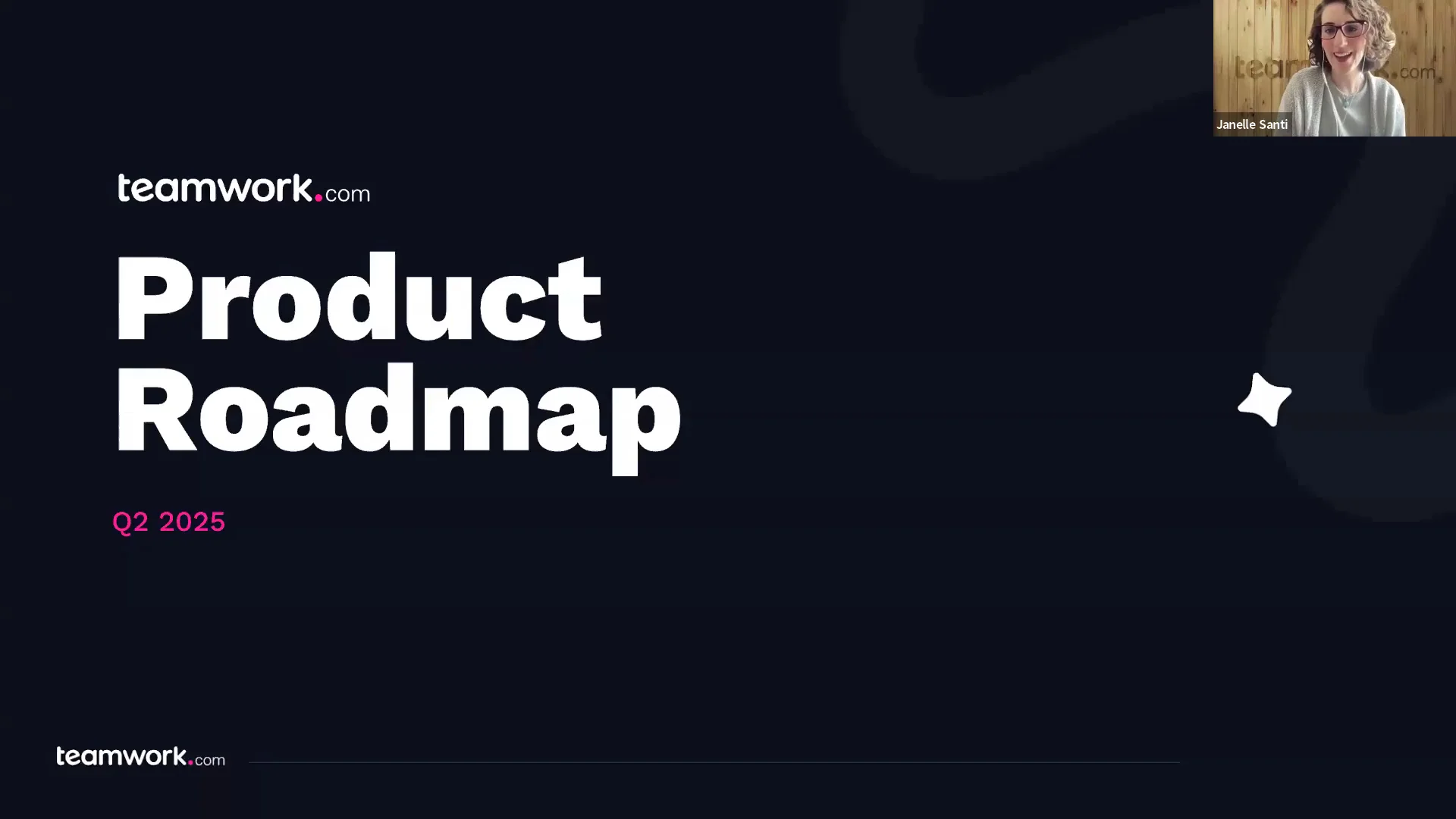
Product Roadmap Webinar Q2 2025
Speakers
)
Janelle Santi
Product Marketing Manager
)
Jane Aston
Senior Product Manager
)
Stephen O'Neill
Senior Product Manager
)
)
)
)
)
)
)
)
)
)