Transcript for the video 'Teamwork.com Quarterly Product Roadmap Webinar - Q1 2025':
Hello, everyone, and welcome to teamwork dot com's product roadmap webinar for q one twenty twenty five. It's great to have you here. Thanks again for joining us. Just to make sure you can hear us and, engage today with us, feel free to pop in the Zoom chat where you're calling in from today, and we can just wait a couple more minutes before we kick things off. Yeah. And we just wait for all of our, audience members to join. So pop in the Zoom chat where you're calling in from. Myself, I'm Janelle. I'm based up in Canada outside of Toronto. So, pop in the Zoom chat where you're calling in from, and, we can kick it off in just a couple minutes. People are joining in from all over, having a hard time keeping up with this, but I see Bermuda. I see Texas. I see BC out west in Canada, Austin, Atlanta, Portugal, Surrey, over across the pond from me. So it's great to have you here. Feel free to pop in the Zoom chat where you're calling in from today. We have folks calling in from Mexico, from Nashville, from Washington, DC, from Phoenix, Arizona. I'd love to be in Phoenix now. We are I'm about to experience a huge snowstorm with, like, thirty to forty centimeters of snow up in Toronto. So, oh my gosh, Montreal. I think this storm is coming right your way tonight, so all the best, for managing with this winter snow. But, just before we kick off our product roadmap webinar, let us know where you're calling in from today, and we'll get started in just a couple minutes. Yes. Yikes. Lots and lots of snow for us, around Toronto, Montreal, Ottawa area up in Canada. People are phoning in from Berlin, Southern California, Iceland. Welcome here. Czech Republic, Miami, Florida, Atlanta. Virginia also has snow. I'm not. I'm yep. I I believe that. Hope you can enjoy it and you can embrace your winter. It's just we're having one of those traditional winters, at least where I am, where our snow banks are so high, and you just gotta bundle up for everything and you're shoveling every every day. I know. Yeah. I I would rather have snow than rain, so I I do feel a little fortunate from that. But, yeah, maybe one or two more minutes here just so that we can have everyone trickle in. Let us know where you're calling in from today, and welcome welcome welcome to, our first product road map for twenty twenty five. You know, January was a long January, but, we're really excited to chat with you today about all that is underway with teamwork as we, begin this new year. We have people phoning in from Arizona, from India, from Maryland, from Hamburg in Germany, from Minneapolis, Quebec City in Canada, another Canadian on the call. Victoria, BC, Pisa in Italy. Very nice. Welcome, Sandro. Scotland, Amsterdam. Marvin's from Toronto. I'm about an hour and a half away from you, Marvin, in Kitchener. We got rainy Tennessee and Knoxville. We got Northern Ireland. I think it's also raining there, which I did check their weather today, but I think rain is pretty par for the course for you folks at this at this time. But thanks again so much for for joining us today. We can, kick off with some intros here. So as I mentioned, my name's Janelle. I'm a product marketing manager here, and I'll be a host today for our product roadmap webinar. And I'm joined by special guests, Jane and Steven. So I'll pass it off to them to introduce themselves. Hello, everybody. Thank you for joining us. I was going to say happy New Year. I don't know if we can still get away with that in February, but I'm going to say it anyway. Happy New Year. Looking forward to taking you through some of the exciting stuff that has been released over the past couple of weeks since we last spoke, and as usual, give you some of the exciting, teasers for some of the things that you'll see over the next couple of weeks. Hey, everyone. Pretty much the same for me. I know we've got some exciting and long awaited features that we're gonna talk about today as well. So I won't spoil too much in the intro, but I'm looking forward to talking about those things today. Great. So here at Teamwork, we like to start out talking about our mission. Our mission is to make you folks, those that deliver client work, efficient, organized, profitable, and happy. If you've been a Teamwork customer for a day or ten years, this has rung true throughout, our entire history. So that is really our mission, and we pride ourselves in combining the powerful project management table stakes that we all know and love and combine that with features that really help streamline your overall operations for your client work and ultimately to help you profit from every client demand. Our agenda for today as, we kind of tease out is to remind everyone of the recently released features. So, I think we last chatted in early November. So what's been released since November? And, obviously, we've had some releases in January as well. What's coming, for the rest of q one and q two, so the things to get excited about. I'll then share, a bit of just company wise updates and news at the end, and then we'll have about ten minutes, to talk all things q and a. So, use the q and a in Zoom, definitely to get your questions in there. And that leads nicely to your participation. So, as I mentioned, feel free to use the q and a. It might, it's probably right along the bottom. You might need to click three buttons, to see the q and a, but it will be there for you. You can use your favorite emojis. And as you all are are doing so wonderfully, you can use the chat to drop in comments and let us know where you're calling in from. But we have all of our product managers on the back end here answering questions, responding to you today. So they are all, keyboard warriors today, ready to help you out, and we will, as I said, reserve some of those questions, and bring them in at the end when we have our live q and a with Jane and Steven as well. So, really, your participation means everything. We analyze all of the questions, all of the feedback, all of the comments from the webinars. So if we don't answer your question, don't worry. We download it. We look at it all, and it really does truly help shape, our road map and how we build and what we build. So, thanks for engaging with us today. And if this, is a hard time for you or maybe a colleague of yours, not to worry. We are recording, the webinar, and we will be emailing it out, in a couple days as well. So you can also use it, to watch again, if you have to drop early or if you just wanna refresh yourself on something. So, not to worry. We will be recording. And, without further ado, we'll pass it off to Jane to talk about what's recently been released. Perfect. Thank you, Janelle. So we can get straight stuck into it with the first of my slides. So the first one I wanted to talk through today is the work that we've been doing on improved task details. So we're very committed at Teamwork to making sure that we have as much efficiency and consistency in a lot of the core views in Teamwork. And for a lot of people, task details is the bread and butter of where they spend their time in Teamwork. So when we talk about the improvements that we're making to task details, we're talking about both the panel that you can see in the screenshot here, but also that full task details view. So what we're really aiming for with this, improvement is easier editing and updating of tasks. So there's an awful lot more inline editing, which will result in fewer clicks, which we know everybody always loves. We've also made a very conscious effort to try to get all of the most meaningful information available to you, at a glance, both in the panel and in the full task details view. And then, ultimately, what we're looking to do here is provide as much consistency as possible across the entirety of Teamwork when you're viewing your tasks. So whether that's in list view, whether it's in your planning views, we want you to have the same task experience when you're opening either the panel or that full task details page. So this is one that is currently kind of mid release. So some of you on the call will be familiar with this. Some of you will be seeing it very soon. So this is the the, we'll say, the biggie over the next couple of weeks, on the task front. And if we jump on to the next slide, an addition that we've made specifically to the full task details view, is we've added more flexibility in how you can actually view the layout of the task details page. So when we released this initially, we got feedback from a lot of the users that were engaging with this. And what we heard was that depending on the stage that a task is at in that kind of task life cycle, different information might be more important to me than at other times. So sometimes the comments are more important. So we have, given a a comments view where you'll have the comments stacked to the right. You can get the full context of your task in the left hand side of the view and all of your conversations over on the right hand side. We've also given a full view, so this is a little bit more similar to the classic task details view, we'll say, where you have all the information and the comments stacked at the bottom. And then the third view, and this is kind of a live coming soon, we are looking to add a third view, which is going to give you your task attributes. You can see a little sneak preview of what this will, potentially look like. Your task attributes to the right hand side. This is a really good view for, kind of making sure that you have the correct attributes set in the task and then being able to focus on the status of the work on the left hand side. So that third view is on the way, but you have the ability to swap between those two new views. In the task details page, you can see the little pink arrow pointing up to the icon there in case you're looking for it. So that is the task details layout. We jump on to the next one. Thank you, Janelle. New boards and workflows. So this, again, have it as live coming soon because we are currently mid release. Hopefully, there is some people on the call here that already have access to this from our previous early access call it. So with the new boards UI and workflows, there's kind of two, two parts to to this release. So the first is an uplift in the user interface of boards. So you can see in the screenshot here, again, we're going with that efficiency theme where everything is editable in line. You have all these lovely, additions where you can view subtasks within the card. You can, collapse down the subtasks. You have file thumbnails within the card to get a little bit more context and information on the task and what it is that you're being asked to do. So there's a huge amount of, kind of UI uplift with the board's piece. And then we also have the workflow side of things. So this was really born out of the need to have consistency in how you're managing your work across projects and then having that kind of helicopter view of that work. So we've introduced a site level boards view in the everything area where you'll be able to view your workflows and view the roll up of the tasks across those workflows in one place. So the the feedback that we're hearing on this is that it's really valuable for some of those, kind of morning huddle calls where you're going through, the tasks within your team and not having to jump into each project individually to get that kind of helicopter view. So this will be in everybody's hands by, hopefully, the end of q one is what we're aiming for, but we're currently mid release. So, this is it's it's on track so far. And that is the workflows. So the next is task mapping. So this is one that I'm particularly excited about. And since we've released it, we've actually started using very heavily internally in Teamwork, so I can vouch for how fantastic this feature is. So we have had forms for a number of years in the product, and what we've been hearing for quite a while is that people wanted the ability to map task fields to the form fields that have been filled out. So, for example, if I have a form and one of the inputs into the form is a due date, so when is this piece of work required, you now have the ability to map that to the task due date. And it's really flexible, and you there's an awful lot of mapping options, whether it's things like, you know, I mentioned the the due dates, custom fields, tags. It reduces an awful lot of the manual work that's required to kind of go in and make sure that the task is reflective of the form inputs, and also reduces a lot of that potential error, and human error that can come into play when you're actually going in and trying to map the form responses to the task details. So this is one that if you haven't checked it and you're a forms user, definitely get in and give it a go because like I said, we've been using it internally, and it's been a game changer for us. So that is task mapping. The next one we have is Salesforce. So I'm sure there's gonna be a lot of people very excited about this recent release. So we know how important it is at Teamwork to integrate with your tech stack where it makes sense and where you have an awful lot of that kind of manual chopping and changing from one tool to the other. So we have released a Salesforce integration, very recently just released. So you are able to connect your Salesforce opportunities with Teamwork, and make that project creation from an opportunity in Salesforce an awful lot more seamless. There's another update coming early next week for those that have actually gotten in and started using the Salesforce integration so far, where you'll be able to leverage templates to create the project. So, again, even less manual work, doing more of it upfront, creating your templates, and then leveraging the integration that we'll have, to create those projects in Teamwork. So, again, a really big efficiency win, and reducing an awful lot of that manual work having to contact switch between the tools. So this is one that we know there's been a lot of excitement about. So, hopefully, a lot of you will be able to get in and check out the Salesforce integration. And like I said, keep an eye out for the templates edition next week. And I believe I'm handing over to my partner in current news, Steven. Okay. Thanks so much, Jane. So for those of you who are on scale, you'll now have access to placeholders within the resource scheduler. Of course, this is an incredibly head up helpful feature because it allows you to allocate tasks based on the role required first and then later assign them to a specific person at a time that's a little bit more suitable. It lets you plan your work around the function or skill set needed for a task without being locked or forced into a specific team member, again, too early in the process. It's perfect for high level planning, especially when you're not yet sure, who will be filling a specific role. Another great use for placeholders is that it allows you to simulate what it would be like, for a new hire, what that might feel like on a team, ahead of that position actually being approved or filled yet. This way, you can still continue to keep your planning moving forward, even if the team composition is still evolving or hasn't quite settled. So we don't want to be putting up on this road roadblocks, for the planning stage if you haven't got all of your your i's dotted and t's crossed. Great. Some of you or lots of you will have noticed this as well. It's an update that went out a little bit earlier in January. But it's about the improved UX and UI patterns that we've implemented for invoicing, specifically designed to better align with kind of industry best practices for how to build, manage, export, and send your invoices. This up these updates make it much easier to build, manage, and export them like I'd said. You'll notice several changes there, like new expenses and time tabs, which were part of that introduction that allows you to look and isolate those individual elements and and make sure they're as they should be in a much easier way. There's also a brand new invoice library for each project. You'll see that. So it's much easier to see a growing list of invoices you create and send to each client, which should help everything, stay organized and in one place. Creating, editing, and exporting invoices now also smoother and should feel a lot more intuitive. We're constantly looking to improve these features, though. So I do consider this really step one of a a much, bigger invoice journey. A big part of this work actually that we've done recently with improving the UI and UX is moving from older technology to new newer technology. Hopefully, some of you have already seen the feedback you've given, early on this new release taking effect, within a very, very quick turnaround time. The goal really moving forward is that with this new, technology and this new setup, we can hear that feedback and apply it in a much faster, way. So, again, the very beginning of a journey here, but already pretty exciting. Greg. Connected to that then as well, some of you, especially those of you who don't have an export need to QuickBooks and Xero, will already have access to what we're calling an invoice summarization pilot. That really grants you increased levels of control and flexibility when it comes to billing your invoices. We know very often, as you're getting ready to, send an invoice to a customer, it may not read exactly as you need it to. It needs a little massaging, a little kind of fine tuning. So this invoice summarization really gives you full control on exactly what line items you want to send, and gives opportunity to treat those values without actually impacting the source material. Some of the highlights really is that you can now summarize, billable time by task, task list, date, or even by the person who worked on it. I'm pretty confident not all those are equal, but because it's a pilot, we want actually your use of it and the data we collect, on the backside of it to make sure we're gonna optimize it the right way moving forward. Similar for expenses, even though some fewer conditions there, but you can group those by date or who as well. If you prefer, you can even hide the who column and the date column, if that's not something you want your your end client to see as well. So we're actually allowing you to hide elements and not only, tweak the the data and kinda massage the the the fine tuning elements. Plus, kind of with each of these columns within the summarization, you have the ability to override the line item value. And that's probably a pretty pretty important one because we're we're often sure that especially within a time log, some of the notes inside of each time log or each description, might be more internal facing. And we want to give you the opportunity to actually remove that or override it with something that might be more customer appropriate. So that should give you a lot more control than you had previously. As of now, and I mentioned at the beginning, right at this moment in time, you can export that summarized invoice, via PDF, Excel, or HTML. We should have QuickBooks as an export option, I would probably say, by mid next week, and then Xero as an export option before the end of February. So for those of you that aren't seeing it right now, we've probably just identified you as needing it for QuickBooks or Xero, and that's why it's not present. But as soon as those export types are available, you have immediate access. So, lots to look forward there for those of you who who don't quite have access to it yet. And last one for me and recently released is the ability to connect email inboxes, from teamwork dot com. What what makes it so valuable is that you can connect both individual and shared inboxes to Teamwork, giving a complete holistic view of all client communications and requests in a single place. You can all also easily link client domains to their profiles, ensuring you're only tracking the communications that are really important. And with powerful ticketing functionality, you can manage client requests from start to finish, keeping everything more organized, visible, and actionable. This means no more missed messages or lost conversations. Everything pretty much stays on track. That's it for me. Alrighty. Thank you, Steven. I'll jump into the coming soon. I know this is the bit that everybody gets very excited about. Before we jump into that, there will be two call aids for early access if people are interested. Kind of spoilers here, but one will be for dark mode. We'll go into that in a bit more detail in a minute, and also for upcoming dashboards and widgets features that we have. So Janelle very kindly just popped in the early access form into chat. So do throw your details in there, and we can make sure that you're added to the early access list for either of those if you are interested. Alrighty. Let's jump into the coming soon. So the first one, you'll have seen, kind of messaging around this over the last while, that we are retiring the old list view and teamwork. So just to give a quick rundown on the new list view, the reason it's there, some of the improvements that you can expect, and to give some insight into the kind of ongoing work that's going on with the new list view as well. So with the new list view, again, if we look at some of the task details improvements that we've been talking about, what we're really looking to do here is bring as much consistency and efficiency to the product as possible. So with the new list view, you're gonna have an enhanced user interface and improved consistency with the new task details views. There's also a lot of, kind of UX wins in there. If you added features, things like skip weekends, is where, you know, can can be added into the the new list view where if you change due dates, it automatically skips your Saturdays and your Sundays. There is some improvements like the roll up of estimated time on parent tasks. We are also doing an awful lot of work at the moment on monitoring the feedback that's come in. So I want to send a call out to anybody that has shared feedback on the new list view. Every single person on the Teamwork side on this call sees that feedback. We, action it. We analyze all of it, and all of the improvements and changes that we're making, are based on that feedback that we're getting. So I want to to thank everybody for, any feedback that you may have sent through for the new list view. Some of the little things that we're looking to do based on the feedback is improving and enhancing the task creation. So we're going to be adding kind of a confirmation button in there, a little bit more similar to the old list view. I actually think I saw a message come in about adding task dates. So we are looking at improving some of the experience there as well with the date picker, viewing time on tasks. So there's an awful lot of work going into the new list view, and we're keeping a very close eye on the feedback. If you haven't gone in and had a look at the new list view, I would encourage you to do so as over the coming weeks, the old will be retired. So, yep, that's the the new list view. Like I said, make sure that you're sending through any feedback that you have on it because, it's very closely analyzed and reviewed on on the Teamwork side. Next, we have so this is, I think, a small but mighty one. On our last webinar, we talked about the estimated time roll up that we added into the new list view. So if you had a parent task that had no estimated time but had subtasks with estimated time, you couldn't see that there was actually estimated time on the parent task, as a result of the roll up of the subs. And that was really well received when we introduced that to the new list view, and we heard feedback that, look, this is gonna be really valuable on the log time front as well. So I can see at the parent task level what the total of estimated time is on the subtasks and also what the total of log time is on the subtasks. So this is just gonna take, you know, the manual work of doing the calculations, even having to move your mouse to hover over the icon to see what the roll up of the subtask as a logged time is. It's going to be there for you, within the task row itself. So like I said, a small but mighty one, that will be coming very soon. New table view experience. So this is something that the team have just started working on. So we've talked about the new list view. We've talked about the lovely new boards UI. So, of course, we have to give table view some love as well. So we are working on improving the table view experience, for both table view within a project and in the my work view. So what this is gonna entail is it's going to be a UI uplift, again, bringing an awful lot more consistency between the views, particularly between list view and table view. I'm sure some of you have seen that there can sometimes be some inconsistencies between the two views, so this is going to address all of that. It's also going to provide kind of swifter cell interactions, again, going during that efficiency route, being able to update the task information an awful lot more easily. We're also, as a result of this, going to be able to add some really nice, improvements to the table view where you can group the table by different attributes. So if we see my work here as an example, as you'll know today, the my work table is grouped by, due date. So we're gonna be adding more group by options, so whether it's grouping by, client, you know, grouping by, as soon as I say, due date. That's why it's already grouped by. But it just gives you an awful lot more flexibility in viewing the task data how you want to, and that will also carry through to the project table as well. So this is one that I'm particularly excited about that the team have just started, and I can see all the lovely emojis. So it sounds like there's more people excited as well, which is great. But this is gonna be, like I said, a huge consistency win with some really nice value ads as well. Netscape. So along similar vein to what we were talking about with Salesforce, we know how important it is that we are integrating with the correct tools at the correct point. So we are currently working on a NetSuite integration that's going to sync your time logs from Teamwork into NetSuite. So, again, it's gonna take away that manual entry. It's going to be real time, and it's gonna give you an awful lot more accuracy in the data that's going from Teamwork to NetSuite. So you won't have to do any more exporting and importing of the time logs from Teamwork into NetSuite. It's all going to sync instantly, when they're created and updated. And it's really just gonna give you that layer of kind of, I think, security and comfort in knowing that it's all done automatically and that it's it's, synced straight into NetSuite. So the integrations team, as you can see, have been very hard at work, Salesforce, NetSuite. And the next one, I'm sure is going to make a lot of people very happy. Outlook calendar sync. So this is one that we've, had on our plans for a couple of months, and we're very close to releasing. So those of you who are, Google users, I'm sure you'll be aware that we currently have our Google integration with the my calendar view in Teamwork, which allows you to to plan your day more efficiently in one area, rather than having to jump from your my work view to understand what task loads you have and then have to jump back into your calendar to see where you actually have capacity to take on that work. The my calendar view allows you to view all of that information in one place and then plan using time blocks where you can, you know, chunk out two or three hours to work on a particular task in between your meetings. Up until now, it has been just Google, the the Google Calendar that integrated with my calendar. But very soon, you will be able to integrate with Outlook as well. So we're hoping over the next few weeks, this is going to be released. There'll be plenty of singing and dancing about it so you won't miss it. But that is one that is coming very soon as well. And then we have assigning tasks to roles. So this is a really nice and kind of another consistency, win, but also a huge value add, to support with project planning flows within Teamwork. So as you'll know, roles are now available in the scheduler where you can go in and kind of plan by placeholder roles, and your allocations to block out work. We are going to be introducing roles to the task views as well within Teamwork. So whether it's in a template or whether it's in, an active project, you'll have a lot more flexibility when planning out that project, as you'll be able to plan it by role. So if you know that you need, you know, a front end developer, but I don't necessarily know what front end developer yet, You can still go in, build out the project. And then when you're transferring from that role to a named resource, it just makes it an awful lot more seamless and an awful lot easier to do and a lot quicker. You'll be able to plan the repeatable work better in templates using roles, and the same roles will be available both in templates and in active projects. So it'll just really allow you to quickly find the resource based on the role that you've assigned the task to and the users that are assigned to that role. So it just kind of closes the planning process, we'll say, within Teamwork an awful lot, by bringing roles into tasks. And dark mode. So this is one that we have had requests for for quite a while. It is something that I know a lot of people are gonna be very excited about. So we are currently working on a dark mode in Teamwork. So you're going to be able to customize the experience, to either stay in the current experience of Teamwork or to move into the dark mode. I'm sure a lot of you will be familiar with an awful lot of the benefits with dark mode, you know, eye strain, more comfort, reduce fatigue as you're working using the tool, enhanced focus. It kind of will, you know, will help you create a more distraction free type experience. And this is one that we are currently recruiting for for early access. So if you are interested in being a part of the early access release for dark mode, just pop your details into the early access form that Janelle has shared in, and we'll make sure to get you added. So our current timeline in getting it to to early access, we're hoping, within the next couple of weeks, we'll be able to get it out. We just released two internally to our own account today. So we're gonna ask people to go in and, and kind of use it a little bit, get it get as much feedback as we can, and then we'll be going to the early access release thereafter. So that is dark mode. Reporting visualizations. So the next two are ones that I'm also incredibly excited about. So, I'm sure a lot of you are aware of the very powerful custom reports that we have in Teamwork today. Huge amount of flexibility to really access the different data points in Teamwork that you need and to, pull them together to create a report that has all of the information that you need. We have an awful lot of pre canned reports, but custom reports gives you an awful lot of flexibility to pull together the insights, from across the product. We are going to be adding, visualizations to those custom reports. So you can see in the screenshot here a little sneak preview of what they'll look like. So what these charts are going to allow you to do is just to get an awful lot, kind of more compelling visuals, we'll say, around the custom report data that you've pulled together. You'll be able to have up to three charts within the custom reports view. And I think this is gonna be really valuable in kind of update sharing, whether it's internally, out with your customer, just adding another layer of, kind of visual aid, we'll say, to the reporting that you're doing within custom reports. There'll be a lot of flexibility as well around the data points that you can pull into these. And if you have a lot of your custom reports built already, a lot of the work is gonna be done for you before this is even released. So that will be coming in the next couple of weeks as well. And then the next one will be kind of the evolution, we'll say, of the the custom report, visualizations is that we're currently starting work on a dashboards and widgets concept in Teamwork. So, again, there's a huge amount of data in your Teamwork account. What we want to do is make it as easy as possible for you to pull together and showcase that data and Teamwork in a way that you need to. So I think this is gonna be really valuable, whether it's for internal kind of, you know, stakeholder, update type conversations. Again, those client conversations. Maybe you want to have kind of a general productivity, kind of dashboard where you pull in different data points on how the team is performing, estimated versus logged time, utilization, that kind of thing. So this is gonna give you a huge amount of flexibility, where you can really customize, build out these dashboards, add in all your widgets, and see exactly what you need to see in one view. So this is going to be after that report visualizations piece that I mentioned, but we are recruiting for early access for this as well. So I wanted to make sure that it was out there early so we could get as many people, into the early access cohort as possible. So pop your details down if this is one that you'd like to be involved in as well. And then I think I have one more reporting. Yes. I do. So advanced reporting. This is a beta feature that has been out with, kind of a small group of our scale users, for the last couple of weeks, and we're gonna be rolling this out more broadly across our scale cohort. So the advanced reporting feature is going to allow you to get really deep insights and really advanced reporting within Teamwork. Again, it's kind of layered on top of the custom report, view in Teamwork, but you're actually gonna be able to build kind of custom expressions where you can pull out data points that aren't necessarily out of the box in Teamwork, leveraging the other data that you have in your Teamwork account. So there's a huge amount of flexibility in here, and will allow you to structure your reports in a way that makes sense to you as well. There's additional features here, like advanced sorting. Grouping is another really powerful feature that's gonna be in here. So it really allows you to kind of slice and dice data in a way that you need to, save different versions of the same report grouped by different attributes. The possibilities are almost endless, I think, with this advanced reporting feature. It is a beta feature, so it could be going into the scale accounts. And you can see in the little screenshot here that you'll be able to toggle it on, from within a custom report. So that is one that will be going out in the next couple of weeks as well. And I believe, Steven, handing over to you. Thanks, Jay. So in the not too distant future, we'll be introducing skills to planning views. This is a feature that will help you assign the right people to the right work based on their strengths, experience, and overall expertise. This means you can plan more strategically and ensure the best fit for every task. So why is this so great? First, it allows you to plan for resources by skill, meaning you can easily match the right people to the right work. This reduces the time you would normally spend manually searching for the best fit and helps you make sure that the resources are being used as efficiently as possible. Plus, this also gives you a clear overview of your team's skills so you can quickly identify any gaps and better plan for future needs. It's, all about improving resource allocation and making your planning more effective overall. Great. Next up is unavailable time. We've got some improvements upcoming here. Managing it across your organization should be easier than it ever has been before as a result. You'll notice a much smoother, more user friendly experience, when it comes to tracking and managing time for team members that aren't available. That's great. Sorry. What's great about this particular feature is the flexibility that it offers. You can apply, unavailable time not just across the entire company, but also to specific teams or individual roles. This allows you to tailor it to to best suit your needs, ensuring you're always staying on top of scheduling and availability. So this fine tune, I think, will make a a quite a big difference for for those of you that, have needs that aren't being quite met at the moment. Great. So expenses be too. It feels like it's been on the slide deck for longer than I'd like to admit. Unfortunately, it's been the the loser in a lot of reprioritization, calls we've had to make over the last couple of quarters. But finally, it's almost ready to have its its time in the sun. We're probably only about a week, I'd actually say, or a week and a half away from releasing this, to to all of you. So it's finally here. But what is it? So overall, it's an improved expense creation and management setup that should, be available, like I said, within the next week, week and a half. These updates are all about making it easier for you to handle expenses with new features and improved data structures to support same. First, you now have more flexibility with dates. I know it sounds like quite a trivial thing, but for those of you that are using expenses right now, you're pretty much locked into today being the date of that expense. For the for the sake of reporting and accuracy there, flexibility on dates going back in time, things like that. Might be small, but it's important, so we've, made sure to account for it here. You can also change the person associated with that expense, again, for reporting needs if necessary. If you want to make sure that, the the right person is reported on at the end of a month or the end of a period, that will now be possible. But probably bigger and better is the ability to explicitly mark an expense as billable or not or any combination really in between. Very much like how you log time, you have the option for a billable rate and a cost rate. Expenses will now have a very similar setup where you can, put in the cost to you as a business. You can flag if, any or all of that expense is billable. So whether your client is gonna pay for part of it, all of it, or more than all of it, that will really be up to you to to set up and configure as you see fit. So the limits really are are nonexistent when it comes to that particular setup. We've made sure to be extremely flexible in that regard. Additionally, we've added new expense categories, again, to help you organize things more effectively. We have quite a long list pretty much inspired by QuickBooks and Xero, but not quite quite as extensive. But we probably update it pretty frequently based on your own feedback. So if you find there's any shortcoming there in terms of categorization that you would like to see on a future report, just, be sure to feedback and we'll definitely, add it in, without too much delay. And I think that's pretty much it. But most importantly, I suppose we've we've removed the double entry. For those of you that are using expenses, you'll notice that there's an expense experience attached to how you budget and a separate expense experience for, expenses that end up on an invoice for the billing reasons. So we've harmonized those. So now you'll only have single entry. And what that actually means that is that on the back end, at least, we've merged both of those, databases and and the feature sets. It will also allow you to go back in and look at historic expenses and fill any gaps or correct anything that may not have been set up exactly as you would have liked. So we've gone from essentially two two different features to a single harmonized feature that also allows you to have some retroactive actions as well. And so for those of you who don't want to do some data correction, that option will be there pretty soon. And that's it for expenses. We've also got a budget UX update on a horizon as well, very much in the same vein as the invoicing UX update I talked about before. What we've got here and and and the reason behind the the changes as well is, for one, newer technology. It allows us to build, and improve on the area faster. But number two is to to better punctuate the data we've got on display. And I think this page, probably more than many across Teamwork in this experience, needs to be a perfect balance of form and function. We wanna make sure we're showing the data you need to make the right choices on the particular page and to be more proactive and not really obfuscate anything or hide anything behind unnecessary hovers or menus like that. So this is kind of the start of that journey as well, very similar to to the invoicing updates. But, ultimately, these changes are to help you stay profitable. And by showing extra data and extra breakdowns, hopefully, that will, help that be possible more often than not. What's exciting here about these improvements, though, is that we do want to really highlight the more important aspects of your budget in a more intuitive and and clear clearly stated ways. We've also improved the copy, which is, again, a very trivial thing, but I think it's very important thing to make sure that there's no ambiguity over what certain things mean, definitely with the variety of budgets we have and the different ways of of setting them up and and, the calculations that power them. We wanna show our homework, for lack of a better term, to make sure that you have full trust and transparency in terms of what's happening at any given point. And to make things even clearer, then we've separated, hours and expenses as part of the cost breakdown. So for those of you who really want the the fine tuned elements or the fine detail and the zoomed in, view of of your costs on this view, you you'll kinda see in that small screenshot there, but we're gonna separate your costs into a much clearer, into a much clearer way moving forward. And like I said, this is the start point, but, your feedback will help us tailor this in a in a in a rapid way, I think, over the next coming months as well post release. Right. So this is also another one that probably a lot of you have been asking for and waiting for for quite some time. And, thankfully, it's not too far away. We're hoping that at some stage towards the end of Feb into March, this will be open to early access, and that's quotes. This feature is all about giving you flexibility and control, to ensure we are actually meeting your needs when it comes to quote creation. And because it's a brand new feature, we're not really bound by any kind of historic setups or any historic architectures. So, this will be incredibly flexible, and you'll see that once you have a chance to to use it. And it will also sit outside of a project and be attached to a client. So unlike a lot of our other structures right now, they have to be, a child of a project. Quotes will sit actually up beside, clients to try and, zoom out a little bit more and have it sit at a more appropriate place. What you can do here, you'll be able to, build a variety of different quotes to meet your needs. You can have it based on time and materials. So you're asking us to do the math based on the line items and the values for same, or you set a fixed fee and then just fill in the detail of those line items, and we ignore kinda any any input values, and they won't be displayed for the customer. So those are the kind of two top level avenues you can you can choose. Plus, there'll also be options for applying discounts and kind of any tax calculations you need us to, employ as part of that quotation. This has, I suppose, two intentions. First, to see how appropriate it is within just the quote landscape. But I think anything that we get high confidence on here will start porting also to invoicing as well. They share quite a lot of this similar DNA. There are differences, of course. We wanna make sure any kind of wins we have here, any kind of new features we, we get thumbs up on really in the quote space. We'll try and ship those, into the invoicing space sooner rather than later as well to help you build exactly what you need. Kinda like a touch on, though, the real freedom comes in being able to create exactly the line items that you need. So whether that's time, services, even though we don't have the idea of services yet in Teamwork, if you have a service you need to be on a quote, this will allow you to do so. Any expenses that should be factored in as part of that quotation or any other kind of category you need to include, this will be hyper flexible. So you can essentially type whatever that line item is. It won't have a dependency on being a task itself or being an expense. You essentially fill in the gaps. If you have the the, understanding of the person or people who will work on it, you will be able to assign that, but it's not necessary. And you can fill in the rate for same quantity of, that work, and then we'll do the calculations if if it's been asked of us. So, essentially, it's it's hyper configurable to allow you to to build it exactly as you need it to be. But then one of the things you will follow-up on is that once a quote is accepted, there'll be a number of statuses a quote can be in. You will be able to seamlessly convert it into a variety of kinda next stage, elements. So it can turn from a quote into a project or tasks, expenses if some of the line items are expenses to make sure it's part of a journey. It's not this separate thing, and you have to double enter again. So we wanna make it as convenient as possible to go from a to b really with quotes into into projects. So that's it. Also, another big one we've been talking about for a while, but, thankfully, multicurrency v one is making some steady progress this quarter. So what it means really that we're adding official support, within the first quarter of twenty twenty five. For those of you specifically that need to build clients in a currency, that's different from your your current default installation currency. First, you'll be able to create one to one relationships between clients and their specific currency. Everything below its client then will adopt that client currency. But you could have unlimited currencies essentially across your across your installation as long as the client has a relationship with one of them. This will obviously ensure everything is properly aligned. You'll also be able to set specific billable rates for each currency to make sure that if you're operating across multiple markets and there's higher propensities to spend in different markets, you can actually have that be intentionally different, lower or higher depending on where where where your client is actually based, which obviously ensures that you're gonna be able to maximize profitability for every situation. Within this area then for expenses, you'll now be able to create them, in the correct currency as well for each client. So like I mentioned, once I set up the client, everything below will be connected. And then when it's time to invoice, you'll have the option to generate and export those invoices also in the correct currency. So everything will cascade down from client creation all the way out to, any billable elements there. And this obviously just makes it much easier to keep your billable, I'm sorry, your overall billing accurate and consistent no matter where your clients are based, really. So I know there are a couple of workarounds that have have been, knocking around in Teamwork for the last while, but this is the first time we'll officially support it. And, again, the very beginning of a journey, we'll be putting in, support for cost rates and so on, as an immediate follow-up to v one. But this will at least unlock any billable needs that anybody has, in the more immediate term. Cool. So, desk search improvements. So we're giving desk search functionality an uplift to make it much easier to find the information you're actually looking for. So what's new with this? Well, we're adding additional filters that help you narrow down your search results, saving you time. An improved, advanced search page will also make it much easier to find exactly what you need. We're also improving how recency works within this, meaning the most relevant and recent search results will show up first more often than not. And and last slide for me is around the ability to track, ticket time in teamwork dot com. So time logging in Teamwork desk is getting a major upgrade here, making it easier than ever to track time and ensure accuracy. You'll be able to clearly see what time is billable and easily move time entries from desk to teamwork dot com for a complete view of all time spent on client communication. So no longer are these kind of, entities considered separate, and you'll actually have a a more consistent one for all, place to see that time. So what exactly is coming? Well, we've improved the UX in desk to make login time smoother and more intuitive. Time logs are now part of Teamwork as a whole, not tied to a specific product, so it's easier to manage that across platform. You'll also be able to log time on behalf of others, which adds more flexibility for team management. And finally, automatic time logging to projects based on the tickets, link task, or client so you don't have to do as much manual entry moving forward, which should be, I think, a welcome update. It'll all, be taken care of, for you in essence. So and that's it for me. Great. Thanks so much, Jane and Steven. Just a couple things before we jump to q and a from my side. I know some people were asking questions about best practices and how to get support and definitely want to plug our teamwork dot com community on LinkedIn. It's a place to ask questions to other Teamwork users. We are in there pulling you on your feedback and your opinions and questions so you can learn about events, product updates. It's just a great place to be part of our community of of team workers, alike. So feel free to join that LinkedIn group if you want some extra support. And speaking of support, we do have two, webinars coming up. They are on Tuesday, February twenty fifth and Thursday, February twenty seventh. Two days apart. Take your pick or attend both. But the first one is definitely for, setting up teamwork dot com for success. So if you're newer to Teamwork or you just wanna rejig, your foundations or your setup so things work better for you, that's definitely a great webinar to kind of get those, structural foundations in place. Two days after, we have five tips and tricks for resource management. So now that we have placeholders, now that we're going to be rolling out skills, better managing unavailable time, you know, how do you best utilize our resource management and our planning tools, and then what are some tricks or best practices when you're looking to, use those features as well? So those are two upcoming webinars, on the twenty fifth and on February twenty seventh. So if you can spare some time, they will definitely be worth checking out. And then lastly, if you want to sharpen up your resource management skills, we also just launched a course on our planning overview. So teamwork dot com academy, if you're not familiar with it, definitely check it out. It has video guides. It has in app courses. It is a great library of resources for you to just get really brushed up on Teamwork features. So our latest course is on the planning overview, which is combining all that information from our resource scheduler and our workload planner in a beautiful bird's eye view. So definitely check out not only the academy, but also this latest guide on the planning overview. Okay. And we have about ten minutes or so for q and a. So I'll invite Steven and Jane back on the screen here, and, we'll spend the last ten minutes or so on questions. So let's start off with Jane. Mhmm. When will the newer task details view be applied directly linked, linked to to directly linked tasks? Very good question. So we are currently about fifty percent of the way through the rollout of the new task details. And what that means is that it will be released as both the panel and as the full task details view. And as I'm sure you all know, a few entry points into that full task details view. Via email is one. If you're opening a task in a new tab, that's another. So when we talk about the task details updates, we're talking about that full task details experience. So we're about fifty percent of the way through the release at the moment. If you do want to be added more quickly than that, just let us know. We can actually follow-up with whoever asked this question and get you added to it, sooner than later. But definitely within the the next two or three weeks, we'll be increasing that release an awful lot more. But if you are chomping at the bit and you want to have it sooner than that, just let us know, and we can get you added. No problem. Perfect. Jane, we'll, stay on, for another question with you about the workflow, and boards view. And is there a limit? Someone's asking if there's a limit into how many projects can be included in that. Very good question. So there's not. You can have a workflow applied to you as many projects as you want, and that's kind of the beauty of it really is that, regardless of how many, you know, teams you might have working in slightly different ways across whatever volume of projects, You can apply a workflow to as many projects as you like. For people that currently have workflows that it's already been released to, there is kind of a a limit at the moment while you're creating and assigning the workflow to projects and that there's a a limit in the drop down that you can only add to thirty in that one go, but you can do that multiple times. That's something that we're working on lifting at the moment. But there is no limit to the number of projects that a workflow can be applied to. Hopefully, that's good news. Steven, let's, chat about invoices. Lots of, excitement about, the new changes there. And someone's asking, if there's a way to export invoices across multiple projects or in bulk instead of doing them one by one. Not as of right now, but maybe some of the structural stuff I talked about with quotes kinda give an indication of where we're going with a lot of entities. So, like, quotes is coming out of projects and setting up beside a client. Our goal really start taking stuff out and having it at a higher level and more accessible kind of from an overall installation perspective rather than having to go inside of a project always, which can be quite cumbersome definitely in the invoicing use case here. So now that we're kind of in a migrated space for invoicing, the goal will be to actually start stepping out of projects and making them accessible at client level, more often and then probably an overall view as well, which will make, doing this task way, way easier than it is today. We kind of want home for all invoices, looking at their status, their readiness to be actually exported or sent, will definitely be a follow-up we'll be we'll be chasing out as soon as we possibly can. Yeah. Great. More questions coming in. So thanks everyone. Back to Jane. Lots of excitement about Outlook. Question regarding Outlook is, are we going to have the ability to track time for meetings with the Outlook integration? Yeah. Very good question. So you will be able to log time against your Outlook calendar events in Teamwork. And I think that's one of the biggest value adds really of the integration and where a lot of the current Google users are finding a lot of value. What we had heard when we did the research is that people were having to manually create tasks that referred back to a calendar event that they had in Google or Outlook and then log the time against that. And, again, that just leaves room for forgetting to log the tasks, not necessarily having kind of an audit trail of where that log time came from. So with the integration, you'll be able to log time directly against an Outlook event in the my calendar view, which is much easier and more straightforward to do. Mhmm. Mhmm. Okay. Let's jump back to Steven. In your previous answer, you talked about quotes. So we have a question relating to quotes, first sharing some excitement that they're this individual is excited about quotes, but they're curious if they'll be created in such a way as to eventually link to, like, that that source of the deal or the quote, like, in HubSpot or something like that. Yeah. I think, really, the future of quotes will depend on kind of the collective opinion, from from everybody on this call and and more about where the value sits, where where the biggest pronunciation of of value will sit next. Quotes, again, is gonna be quite flexible from its first version, but where we go next in the v two and beyond really will depend on, what what the group asked for, essentially, what what is needed next on top of that version one. Of course, we'll triage that and plan for it then, but, it's too early for me to say what comes next. It will actually be prioritized by by you guys, which is good news. So anytime you see those give us feedbacks in the product, do know that we all are reading those. So that's definitely a gateway to to get in touch with us. Okay, Jane. Well, just a couple final minutes here. Questions, no shock about table and list view. So let's start with table view. Mhmm. Will there be an option to add multiple table views like in the everything, experience so we don't have to keep changing the filters? So that is a very interesting question, I would say. That is something that we are kind of in the early days of looking at at the moment. So we've heard in feedback quite a bit that people want that flexibility of being able to create kind of different customizable views of data across their Teamwork account. Workflows in the site level board is a step towards that where you can view that roll up of tasks in a Kanban view. But something that we're looking at the first half of this year is the ability to create more customized views in Teamwork. Where at a site level, you can get a view of all of your tasks and then filter it down, slice and dice it, and save it as a view in Teamwork, for exactly that reason. So you're not having to go in and change filters or access saved filters in different areas. You'll actually be able to kinda create a pre canned view based on the dataset that you've determined, the filters that you've applied, the way you have it grouped, and save that as a view in Teamwork. So I'd say, yes. That's most definitely something that we're looking at doing at the moment, and I should have more concrete timelines, I would say, the next time we chat. But it's it's very active conversation internally at the moment. Great. And then last question from us today, regarding, the task pop up. Right now, it's different on the list versus the table table view. Will this become the same soon? Yes. Absolutely. So that is all part of that task details rollout. And it's a a good example of the reason that we're doing it is that there is a slightly different version of that task view in the table view, versus the likes of list view. So, again, if you want to get out that a little bit more quickly, just let us know. We can actually, again, follow-up with that question, find the account, and get you guys added, but most definitely. And that'll be happening pretty immediately over the next couple of weeks. Like I said, we'll be rolling out that that new task details experience across the board. So you'll have complete task consistency, whether it's your task views, your workload planning view that you're opening your tasks in, the same experience across the board. Awesome. Well, that, rounds off our time directly on the hour. So thank you everyone for joining. Thank you to Jane and Steven for presenting. Thanks to all team workers that have been fiercely communicating with everyone in the back end. Appreciate everyone's time today. Stay stay safe if you're about to have a snowstorm, and hope everyone enjoys, the beginning of twenty twenty five, and we will be in touch soon. Thanks, everyone, and take care.
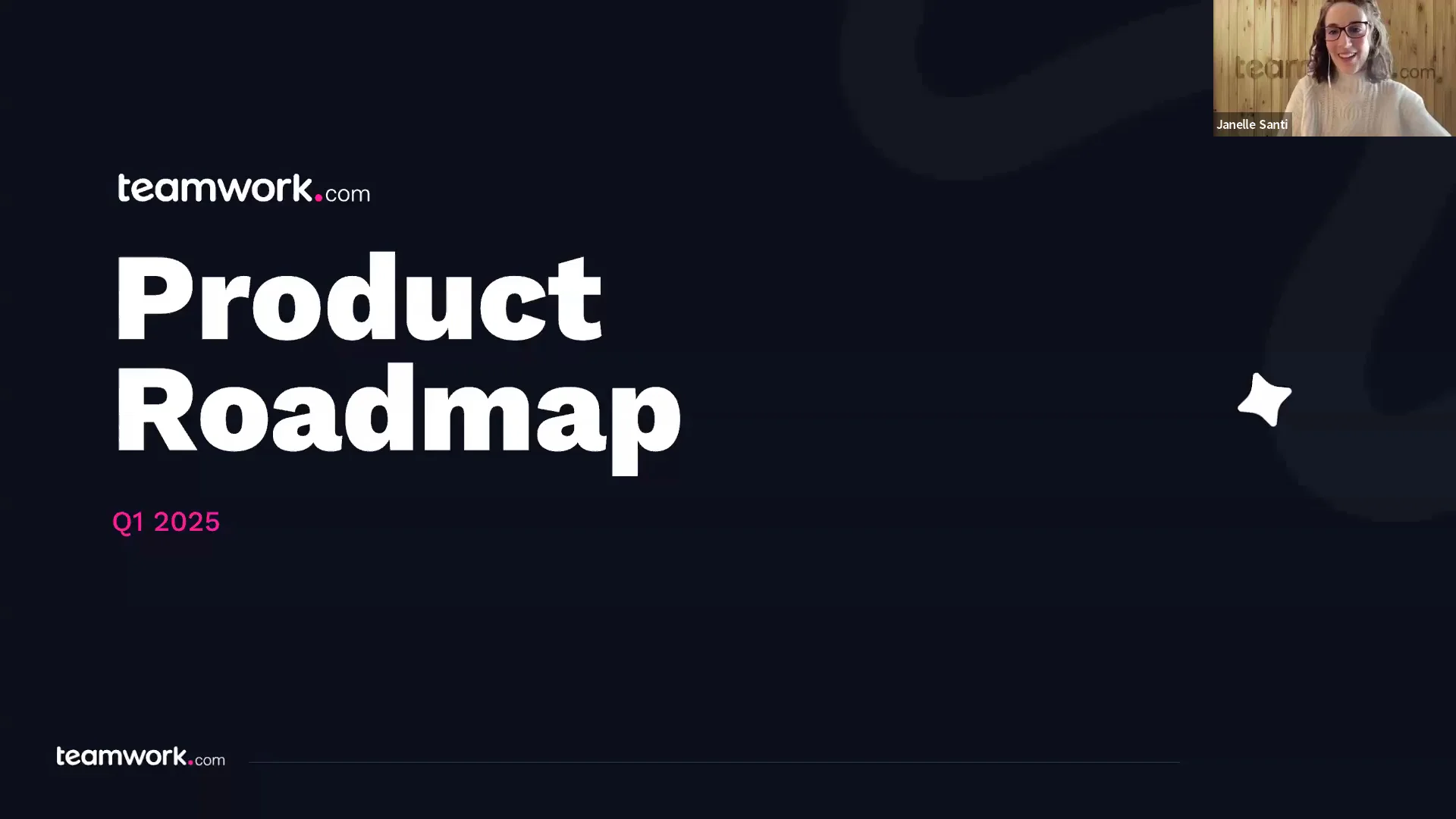
Product Roadmap Webinar Q1 2025
Speakers
)
Janelle Santi
Product Marketing Manager
)
Jane Aston
Senior Product Manager
)
Stephen O'Neill
Senior Product Manager
)
)
)
)
)
)
)
)
)
)