Transcript for the video 'Q4 Mastering financials in Teamwork.com':
Hey, everyone. Welcome in. Think we'll give it a couple minutes before we kick it off. But if you could drop and chat where you are located and calling in from, that would be fun. Nice. Portland, Maine, Kristen. I'm in New England as well. Love Portland. Great city. Although, I'm in the southernmost port of in New England, in Rhode Island. So have to go a bit far north to get up to Portland, but I still love it up there. Montrose, Colorado. I am out of Denver, Kathy. Very nice. Shout out some West Coasters as well. San Diego, LA. Love visiting. Yeah. It's also the sun. Cape Cod, Jen. Love Cape Cod. Oh, Napa. Very nice. Alright. Cool. Well, we've given it kind of a minute or so. Do you wanna kick it off, or do you want me to kick it off, Andrew, or should we give it a Yeah. I think we'll we'll kick it off and as people join. We're only one minute in, so I some more people will join. But I think we kick it off in the interest of time here to answer everyone's questions today. So yeah. Yeah. Okay. Let's do it. Well, welcome in, everyone. This is how to set up Teamwork dot com for financial success. It's gonna be hosted by me and Andrew. My name is Renee Demery, and Andrew Parks is also we're both customer solutions and success managers here at teamwork dot com. So we're here to just help answer any questions that you might have and kind of run through the importance of the financials within Teamwork dot com and how you can just take full advantage of it. The agenda and learning objectives for today are going to consist of a couple different things. So we're going to be setting up rates, tracking time, and billable hours, what budget and forecasting looks like, and then that profitability and reporting side of it. And then we're gonna kind of go through some common, frequently asked questions that we see. And then at the end, we'll kind of go through what next step and takeaways are from the end of the call. As all of our webinars kind of go, how you can participate is drop in, questions that you have within our chat at the bottom. We will try our best to answer all questions that we get in today. Feel free to throw them in as we go. We'll stop throughout the webinar and answer those questions. So definitely utilize it if you are running into any questions that you have at the moment. And as always, this is recorded and will be sent out to all of you after it's done. So if you have to jump early or you miss something, feel free to rewatch it. We recommend doing that. So, yeah, if without further ado, I will let Andrew kick it off. Yeah, guys. Well, thanks for that intro, Renata. We have a lot to cover today here, and I'm gonna just kinda jump right straight into the product demonstration today. I will say for everyone attending today, if this is your you know, we're kinda doing this through the lens of, you know, if you're setting, you know, Teamwork financials up for the first time in Teamwork, so we're gonna go through quite a bit of the setup process and sort of the prerequisites you have to do and the best practice you have to kinda set up first before you can take advantage of the financial features and teamwork. So we're gonna be going through some of that. But then towards the second half or middle of this webinar, we're gonna talk about the best practices as far as measuring budget, measuring profitability. So even if you're a seasoned vet in Teamwork and using all the budgets and all the capabilities already, you'll still get a lot out of this. But I just wanted to kinda pre just kinda level set with that there. So the first kind of thing we wanna start with everyone here is when you're in Teamwork, I guess, you know, if you were setting up Teamwork, you're site if you're new to Teamwork, you're setting up for the first time or trying to enable the financial features in Teamwork for the first time, let's say, right, what we wanna first look at is just simply look at the people area here and setting up a couple things in this people area. It's gonna be super important to define before we start even setting up budgets and logging time and all that stuff. Right? So very simple, but worth kind of going through. In the people area here in Teamwork, I'm gonna look at all my internal users here on my account today. I'm gonna look at obviously, I can look at their profile. I can add their roles and skills and teams, which is all very important and all good for filtering. So make sure to set up roles and skills and especially teams. But if you look at this stuff these columns over here, billable target use user billable rate and cost rate. Three huge things that we wanna make sure everyone sets up before they start logging time or doing anything financial wise and teamwork. Just to explain these, the you the billable rate is going to be the default hourly rate. You're you charge your clients for an hour of this user's time. Right? This rate can be customized per project. Gonna go into that in a little bit here, but this is their profile billable rate. So let's say I go ahead and add a new project from scratch and I invite Alex into my project. Alex is gonna come into that project with a hundred and eighty US dollars as their billable rate into that project there. I will be able to adjust that within the project. I can show you that, but just keep that in mind is that this is their default sort of bill rate that they'll carry into new projects. Okay? Cost rate is going to be the hourly cost to your company to employ this user. Now this is only visible to admins within your site here. So it's not visible to every person. It's only visible to admins. The cost rate, again, is the hourly cost to your company to employ this user. So that represents sort of, like, related to all their salary information plus overhead. Right? So, like, how much is an hour an hour of this person's time here? So those are those two critical pieces there. So as we start logging time, the billable rate and the cost rate is going to apply towards their time logs, which we'll get into further in-depth in a bit here. The last thing I wanna touch on is billable target. A super cool sort of target percentage you can put in here to represent the target that each user is is expected to achieve. So out of all of their time logged for the week, we want eighty percent of their bill of their time to be billable hours versus non billable hours. Okay? So super important stuff there. You can adjust this. It comes in as bill default at at eighty percent, but you can adjust that to whatever you'd like there. My last thing before I move on here, I do see some questions in there already. Our last thing for covering rates here is that we do have multicurrency if you're on our scale plan. Multicurrency is a feature that we have launched recently if you're a part of our scale plan. So if you have people that if you have different rates for different clients in different currencies, you would be able to manage that. I'm not gonna go into super in-depth on that feature today, to be honest, but I just wanna mention that as well there. Before I move on and start going into setting up budgets within Teamwork, any questions in the chat there, Renee, if you don't mind? Yeah. So, kind of regarding multicurrency, one of the questions are with multicurrency having been launched, can we set the cost rate with the correct currency, or is that only available in the USD for the time being? So good question there. We can I believe we can set the cost rate in the correct currency? I believe that is possible with multicurrency. Let's I would love to follow-up with you offline about that question there and just make sure we get that question right for you and make sure we're answering correctly. But I believe you'll be able to adjust the cost rate in a different currency as well as the billable rate there. Okay. And then the other question that came in is, are multiple rates coming soon? They are coming soon. There's a there's a lot to come with, having multiple rates per role for people. I'm gonna save the road map stuff for the road map webinars. We have that stuff covered in our product road map webinars. Thanks, Marcus. But we do have some of that stuff coming. Right now, you can, again, apply a default rate for each person in their profile. And then within each project, you can adjust that rate, which I'll show next step here. Okay? Alright. And that seems to be about it. Okay. So next step, everybody. So now we have our rates applied. Our next step in here is to go into our projects and start looking at how looking at how we wanna set up budgets within our projects here. Okay? So I'm gonna hop into I'm gonna go into one of my example projects here, a marketing campaign for Apple. I'm gonna scroll over the finance area, and we're gonna set up a budget in a second here, but I just wanna show everyone just relating to that rates conversation. As I mentioned here, we have Alex as the example. I have one hundred and eighty dollars pulling in as the billable rate for Alex from the profile. But as I mentioned there, you can adjust this. So let's say we're gonna charge Apple more because they are a larger client. They can bill we can bill at two fifty for for Alex oops. Two fifty for Alex's time from today or from a certain date there, and then save changes. So that just adjusts Alex's rate for this project only, and now you see that this is a project rate versus a user rate there. So just be aware of when you adjust rates in projects, you're able to, you know, decipher the difference between the two. If it's a project rate, user rate, and you can click on the rate itself to understand sort of when rates have been changed throughout different time frames as well. The cost rate again pulls in from the people area as well, and you can edit that within the people page. You can bulk edit rates. If I bulk select here, I can bulk edit project rates. I can assign a bulk a blended rate per person if you want there. So lots of options. So now that we have the rates set up and everything, again, going back to the budgets here. So I'm gonna go through this process of starting up a new budget within a project here from scratch. So I'm gonna open up this here. And right now, have three different budget types within Teamwork. We have a fixed fee. We have a time materials, and we have a retainer. Okay? Think of I'll I'll go I'll I'll show examples of each here, but if you think of fixed fee, starting with fixed fee left to right here, fixed fee is bill a fixed amount regardless of time spent. So for a client, we're saying, we're gonna do this project for you for ten grand, and that's our fixed fee. Right? So ten grand. That's our fixed price. That's that's our revenue from the client. I can start that budget whenever. I can end it on whenever. And on fixed fee example here, I can actually set a target profit margin, which will give me my target costs here. So I'll show you an example of that in a bit here, but I just wanna show you, like, that that's how that's if you think about a fixed fee budget in your process, it's that you're billing the customer a fixed amount for that project. Time and materials is exactly like it sounds. Right? Bill the time spent based on billable rates. So that means that if however much time my team spends on that project, we're gonna build a client for. You obviously can but then, you know, to you you can set up a budget in that scenario as well. So you can set up a financial budget or a time budget with time material. So if I just wanna measure simply hours, let's just say, okay. We wanna bill our customer for time materials, but we don't wanna go over thirty hours, let's say. I can just do a simple time budget for thirty hours. I can also do, you know, financial base where it's where it's like, okay. We're gonna bill our client's time materials, but we're going to make sure that we're not gonna go over five thousand dollars in billable amount, for instance, so you're able to track towards that. Again, time based the budget's based on all time or billable time or non billable time. I can make the budget repeat if I want, and then I can make the budget end here in this time material example if I want as well. Lastly, we have retainer. So retainer is more of that month over month look at budgets in Teamwork here. So, again, I can set that financial based or time based. I can set that up to be repeat monthly. Typically, retainers repeat monthly, but you can't obviously repeat every two weeks or weekly. And the main difference with retainers here, guys, is that you can add unspent hours to the next period's budget or subtract overspend hours from the next period's budget. So Teamwork will actually automatically calculate, you know, how much dollars or time you have left over month over month. Whether you're over your budget or under your budget, it can carry that over to the next month. If you just want to reset your budget every month at the fixed amount, you can simply just uncheck these and leave those blank or unchecked, and that will just have the same recurrence month over month. Okay? That was that was a lot. Hopefully, everyone followed all that. I'm going to go into a time and materials example here. I'm just gonna do a financial based budget. I'm gonna base it on all time. I'm gonna have it start today, and I'm going to last step I wanna show everyone is enable notifications so that I can be in the loop on when a budget is reaching a certain percentage. That's a critical feature a lot of our customers use here. When the budget, you know, exceeds ninety percent example, notify the project manager, notify a specific person just to make sure that you're kept in the loop of when budgets are progressing and when they're getting close to, you know, budget target there. So I'll create this one here, and there there we have it. Right? We have a budget that starts on November first there. I actually set this up to repeat monthly, but I can edit this budget if I want. I don't want it to repeat. Not sure why it made made it repeat for me there. But any in any case, there's a time materials budget there. Now next up, I'm gonna go into, you know, lot in time and expenses towards budgets there. But before I do that, I wanna showcase the other examples of the other two budget types. I have a retainer budget set up here for my digital marketing plan. This is an example of a retainer budget where it does recur month over month, so period length monthly. My billable amount month over month is ten thousand dollars. So as you can see here, all it is is the fixed ten thousand month over month. And if I look back at October, I can see that, okay. I use I I only use six and a half k, sixty five percent of my budget in the month of October. If I'm in November now, I'm at already at seven almost seventy percent of my budget, and we're only in what what's today's date? The thirteenth. I'm not even happy with the month, and I've used seventy percent of my budget. So I can, you know, give you a little bit of an alert there to say, I'm pacing much differently than I was the month before, for instance. You get this nice little table down here for retainer budgets here with an average budget used figure, which is really nice there. And you can see the bar chart month over month. Again, ten thousand is ten thousand is my target, and used is the dark blue bar there. K? Lastly, I have a fixed fixed fee budget example, I think. I think this is the one right here of my event planning project. So, again, we're planning an event for a client. This costs a certain amount. My fixed fee is twelve five hundred in this example here. And the main difference here, guys, is that when you're looking at fixed fee, the way this calculates here, it actually tracks your cost information towards the fixed fee. So every time I log an hour of time on this project, it's just taking into account my cost rate. So it's saying, okay. If I log an hour and I'm at fifty dollars in my cost rate, that's gonna log fifty dollars towards the budget there. So similar scenario, but it just tracks your cost towards your fixed fee. So if you're you know your revenue from the client is twelve five hundred, you're just tracking all your costs there, and you're actually just Teamwork, again, gives you that target cost figure to say your target costs are are ten thousand six two five to get to your desired profit margin on a fixed fee example. Alright. So lastly, before I move on here, there's two things down here I wanna briefly cover. We have the ability to to split up budgets into task list budgets. So you can take an overall budget and divvy them up into individual task list, which helps you track certain parts of the project. This is really commonly used for fixed fee and and retainer budgets. So if I have an overall retainer budget like the one I had before here, I'm just going to this one, I can say, okay. My my retainer is ten thousand every month, but I can actually say, okay. As a part of this retainer, I'm doing SEO, social media, strategy. Right? I can actually allot, you know, twenty five hundred to SEO, three thousand to social media, and then maybe forty five hundred to strategy and hit save, and that will help me track individual parts of the project as a budget as well. Very last thing. I promise I'll stop rambling everyone. I know there's lots of questions in there. I want I just wanted to showcase the ability to add retainer or, excuse me, expenses to budgets. This is critical because expenses are, you know, they they go towards the profitability of your project, and you can bill for expenses, obviously. So to add an expense, without going through the super in-depth here, very high level, you can actually put in the amount of the expense, mark it billable, and mark it up if you'd like. And that's obviously additional revenue going to your bottom line there and profitability. I can categorize my expense there. So, like, this is freelancers. This is hard cost, media cost, things like that. I can add a description here and add files as well. So I can add receipts, invoices, whatever it might be. To save yourself all this time, you can try our AI autofill and just upload a receipt or invoice directly on here, and it'll autofill in all this information for you. So super quick to add an expenses to Teamwork there. You're able to track all of those on the project level, and it'll all track towards your budget and your profitability, which you're gonna get to at the end of the call here. Okay. Full stop. I think I've gone through, everything I wanted to say around budgets. I know there's some questions in there, so let's pause for questions. Alright. So there's a couple in here. So the first one is, is there a limit to the number of each type of budget you may have? I've seen notifications that limit them. If you are not on our scale plan, there are some limitations in how many, budgets you can have. Like, for instance, I believe on the grow plan, it's thirty financial budgets, but unlimited time budgets, for instance. So it's just a matter of what plan you're on, to to understand the limitations of some of your budgets. I think, like, again, if you're on grow, you only get a couple of retainer budgets, so it's worth exploring your plan. And if you need more, exploring the scale plan, we can help you kind of manage that and figure that out. But it is kind of, plan plan dependent, I guess. Alright. And then the next question is, I have a client that is that has different rates depending on different hour blocks. Right now, I wrote an automation that does logic to determine this. Is there a better way natively in Teamwork? I'd have to know a little bit more context, different hour blocks. I'm not quite sure if that means that's just different times of the week or times of the day. We we like, right now, again, the project the the rates in a project are just dependent on, like, when the rate is applied. So if I click on here, I can say, like so if you look at this, from twenty twenty two to twenty twenty four, I was billing at a hundred dollars. Then the rate was updated for November seventh going forward. Then today, I could switch my rate today and say I'm billing at three hundred from today and save changes. So the rates are time dependent. So whenever people log time in those kind of time areas, that's how you can do different rates depending on different times of the week or times of, yeah, times of the week even. That would be the the way to do it now. That's the only way to do it. There are more features coming with multiple rates per person per project. We are working on a ton of role based rates things. I promise it's all all that stuff is coming, but right now, that's how you would, manage different rates within one project for one person. Alright. And then another question is, can you have more than one budget for the same project? Can we have a financial budget and a time budget? No. There's no you can't have multiple budgets per project. It's one budget per project. What I would say there is that set your budgets up in terms of financial because you always can look at the time information on the project. Right? So, like, if I just go into my digital marketing plan, I can always look at how much time I spent in the project. If I just look at go on this time area, I can see that I've logged six hundred and forty hours in this project. Now some of our customers will do, like we'll look at the overall project estimated time on tasks and look at their actual log time on everything. That can be a way of looking at, you know, estimated time versus log time as a way of looking at time budgets, but, you know, it's only one it's only one budget per project financial or time. Then another question is, is it possible to have a designer working on multiple projects with its each with each of its own rate? Yes. So what it from what I heard there is one designer working on multiple projects, and each project, they have a different rate. Right? That's what I think that's what I heard. Yeah. Yeah. So that is actual Sorry. Keep going. I was gonna say, like so let's let's say that Andy is my designer. Right? Andy's on the digital marketing plan for Apple. If I go here, he's billing at one sixty on this project. If I go into the event planning project and I go to finance and find Andy again, I can adjust Andy's rate for two hundred on this project. So that's the thing. If you can you can have one person be on part of multiple projects and have different rates on those projects right now. The question is, can you link multiple projects to one budget? Sheila, not right now. You can't, but what you can do what what is available is in the client area, you can go to, like, the your clients and actually see the roll up across their projects. So if I have, like, Coca Cola and I have one, two, three projects happening for Coca Cola, have an eight thousand bud eight thousand dollar budget, sixty thousand dollar budget, and a six thousand dollar budget. At the top level, I can see that I have seventy four thousand and eighty five, forty eight logged towards my seventy four thousand across three projects. So they rolled to the client level right now. So Alright. Do you wanna do one more, or do you have time for a couple more, Andrew? Yeah. Let's do a couple more. Yep. Okay. Can you add several projects to a fixed fee or retainer, or is it just one at a time? It's the same type of question. Yeah. It's one at a time right now. This is this is really good feedback, guys. It's something that I hear from a lot of our customers, to be honest. The the whole, you know, budgets roll up to a certain retainer or fixed fee. It's a good it's a really good question. But right now, Teamwork looks at a retainer for as one project. Right? Like, the the one project is the retainer. You have the budget that recurs month over month, and you measure the time logged in each month towards that budget. So Okay. And there's one that just popped in again. Are there budget templates that you could copy over, or do you set it up each time? Good question there, Kristen. You can you in your in your project template, you can probably set up a budget in there and just edit the amount every time. So if you wanna do that, see if if you want to avoid setting up the whole the budget every time, although it's it's very quick to set up a budget, to be honest. But if you wanted to set up, like, you know, a template, like, let's say, a phase project example, I could I could technically set up a budget in here. Obviously, the amount would differ every time, I assume, for every client or every project that you're rolling out, but you could just put in, like, a dummy amount and just use that as your sort of starting point and then just adjust the amount every time you roll out a new project. That's how I might suggest. Another question is, is there an API for expenses? There probably is. I'm not, like, I'm not the most well versed in API, everyone, to be totally honest, but we can get you that information. Let's all put the offline, Andrew. Good question there. And then we can do one more. We would love to see a drop down to assign project tasks and expenses. Is that something being considered? To assign project tasks in the expenses. So I think that means if I was in the expense area, being able to add tasks through there. I'm not sure, to be honest. I'm doctor Zachary. I expenses. I I don't know about that one, September. I I don't know if it's something to be considered. I I what I'm hearing is that you wanna be able add tasks through this module, through this ad expense module here. I'm not sure what the use case there. I'd love to maybe connect with you offline and understand a little bit more. Okay. You're saying yes. Yeah. I don't know if that's being considered right now. I'm not sure because expenses are just separate. You know, they're looked at as a separate thing from from tasks. Right? So I'm not sure what the use case is there, but we'd love to hear more about our customers' use case and, like, why you need that. So connect offline again. Alright. You can take it away, Andrew. Cool. Alright. So that was a lot in budgets there. I know there's a lot of questions. So thanks, everyone, for questions and, you know, really product feedback. You know, we're getting a lot of product feedback here, and this is all great to to great to hear from everyone. So bear with me. So the next section of the of this webinar was gonna go through logging time. Guys, I know, like, you know, logging time is is a lot of people on here seem like seasoned vets in Teamwork. Been using this for a while, but so some of this may seem sort of, like, basic. But, look, we've we've we've set up rates. Right? We've set up budgets. Right? We're understanding how budgets work in Teamwork right now. When you next step in the process is obviously to work on your project and log your time. Now, you know, in Teamwork, there's lots of different ways to log your time. I just wanna showcase a few things here. Obviously, the basis or the the the the base way of logging time in Teamwork is within the project. You find your task that you're assigned to. You have estimated time on the task, which helps you track how much estimated time is on that work. We can track we can do resourcing through this estimated time field. But if I go to time logged here, I can either start my timer or log my time. I can put in three hours. I can make sure it's fillable there, add a description if I'd like. I can add a time log tag if I'd like. That's a really cool feature there. And then go ahead and hit log time. And boom. There's three hours logged on my task there. I have three hours of log time, one hour of estimated time. So it's actually showing them two hours over my estimated time there. So if you're looking to get sort of granular visibility on how much time are we think tasks gonna take or we think work's gonna take versus how much time do they actually take, that's a big kind of, piece of visibility you can gain through doing this as well. I wanna go over to the home page here and just showcase a few more things. So, you know, for anyone that's kind of just starting to have their team log time, if anyone's just starting to have, you know, their user group onboarded to Teamwork and they want to enable their team to log time quickly, this is super cool to super important for them to use the my work area and the time sheet area and even the calendar view. So I'm gonna run through those quickly here. The my work view the advantage of this view in Teamwork is to give people a a look at holistically across their projects and across their clients all the work that's assigned to them and the ability for them to quickly log time towards those tasks that they're assigned to within one single view here without going from project to project. Okay? So within each these are all my tasks here. I have a bunch of late tasks, of course. I have tasks that are due tomorrow, tasks next week, tasks happening all over the place. Right? I can click into each task here, understand what the task is. I can quickly, you know, comment. I can do everything I need to do on this task and also log my time. Okay? So I can show that here again. I can go to my timer, log more time. Mark, it's gonna default as billable. You can set your projects up to be defaulted to billable or non billable. So most of the time, internal work is defaulted to nonbillable, whereas client work is defaulted to billable there. And then go go ahead. I can log time again here. I can also start my timer on this task here. I can start my timer on multiple tasks here, and I can kinda pause and start as I go throughout my day. And at the end of day, I can go ahead and just log my time quickly. Right? The other two views for yourself or for your end users, I have a calendar view here. This is my actual two Google Calendar that I've connected to this view here. You can if you haven't done so already, make sure to connect your Google Calendar or Outlook calendar to this view here. And this allows you to actually time block your day and work on tasks within certain blocks of your day. So if you want to plan out your day better and want to work on certain tasks throughout different parts of the day, I can actually click and drag my tasks onto this view here, block my time, and actually log my tasks log my time right in my task through this view as well. I can also log my time directly on meetings here. So right now, we are on the webinar. It's happening right now. I can log my time directly towards that meeting. Can just select the product that I want to go to and log the time. So super cool features there. Helps your team kind of, like, again, make this calendar view, like, part of their day their daily kind of work operating system and teamwork is using the MyWork and the calendar together. Lastly, just the time sheet very quickly here. Another view to log time. Not to confuse you even more, but here's the time sheet. You can see all the tasks happening within a given week here. This is more of a weekly view for for people, and you'll see the estimated time. And, again, you can simply plug in the hours per day that you're you're going you're using on these tasks or you're logging towards these tasks. And I can see my weekly totals and my my weekly totals for each task and my weekly total at the bottom right hand side here. So if you require your team to log, you know, thirty hours a week or forty hours a week, whatever it is, this is a nice view to summarize all that for the end user, make sure they're logging time in the right places. But back to our the whole point of going through that that exercise is that going back to the marketing campaign where I set up that time and materials budget, now that I've logged some time towards it, you can see here my budget has started to populate. So I'm not sure how much how much time that logged towards. Can always check down here, actually. I logged three hours of billable time on this project here. My three hours equated out to nine hundred dollars in billable revenue, and there is there is the amount there, and my profitability information is starting to populate there. That's a long time. I'll probably stop there with in the initial of the tie of time here, and we're at the half hour So any questions on that came up around there? Yeah. We have a couple. So can you remove the option for billable on a per project basis? So we again, right now, you can't remove that option altogether, but you can you know, for, like, internal projects there, I can edit the project and have it default to non billable. Or excuse excuse me. When I start up a new project darn it. Hold on one second. When I start up a new project, I can mark it as billable or non billable as a default. I can't remove the option entirely right now. It is something that's gonna show up, but it can be filled checked off or not checked off by default depending on, again, if it's internal project or external project. But good feedback again. I have heard that from other customers is to remove that option altogether because some of our customers do get or some of the people do get confused on what's billable, what's nonbillable. Just for reference, we'll take that feedback. Don't worry. But you can also come to the time tab and just simply bulk edit time logs or just simply mark them as billable or non billable here to kinda double check things. I would also urge you to look at our time approvals feature. If you want to, you know, approve time sheets, that can help with that as well. What else? Okay. And then we have another. Does the count does the calendar view work two way sync? So if I've blocked time to work, I don't get new meetings in my calendar. It's not a two way sync, unfortunately. It's a one way sync. It's really was built for a tool for the user to plan out their day, not really an external facing thing. Again, good feedback. Appreciate that. It's it's just built it was built as a one way sync right now so that the user can manage their calendar within within their day here. Okay. And then, we just have one remaining question that was kind of from the beginning of the session. Can you mix and match currency? I think you've already kind of answered this, Andrew, but his example is Yep. A client from USD to pay a contractor in pounds. Yep. Believe so, Daniella. Good question. I again, the multicurrency is obviously a Nuance feature, and there's, lots of sort of ins and outs of it. So let's get you the right answer offline. I'd I I believe that's the case, but wanna make sure I'm correct on that, and we can we can follow-up with you, provide a little more help on that. Alright. And then at the time customers implementing the multicurrency right now. So it'd be good to kind of just walk you through that on a separate call there. But yeah. Alright. There are no additional questions at the moment. Alright. Awesome. So the sort of next section was just to review the in project profit so we what we have left, guys, is we've gone through quite a bit with with rates, budget, expenses, seeing a budget in real time, time tracking. And now it's sort of like, okay. As a result of all of that, I've set up my budget. I've done all this stuff. What what what is what can I see now? What are what are the outcomes? Right? So I wanna look at first of all, so we'll back to the finance section and review the profitability calculations. We'll look at adding invoices. I know invoices is a big thing a lot of our customers ask about. I will go through that very quickly, and then I'll have time at the end. We're at the twenty three minute mark, which should be good to run through some reporting stuff, which I know is really of interest to everyone with utilization, profitability, all that good stuff there. So let me just quickly hop back into marketing campaign and the finance area. So, yeah, so as we start logging time in the project, what I might do actually is I might just log two more couple more hours of time in here. Log time, log time, and I'll just log another two hours there. So once I start logging time the project so I wanna show everyone the profitability calculation. Right? That that's viewable on a per project basis within this finance view here. So the the ability to understand your profit to date, like, that is, like, immediate insights you can gain from setting up a budget simply. Right? For a time material example like this one, my costs are representing total as all the time I've logged, and I have my billable amount based on all the time I've logged as well. And the difference there is just giving me my profit to date. Right? Now I'm at seventy two percent margin right now because my billable rate is very high for Apple and my cost is very low. Obviously, that's not gonna be the case for everything, but that's just instant sort of visibility I can gain on this project. As the project goes along, how much am I making on this project? What is my margin? That is viewable on every single project right here. It's also viewable in the project health the profitability report. I'll be able to show you that later on. K? Obviously, like I mentioned, you're able to track your budget to date as well and enables notifications to keep projects to scope and keep projects on budget. So as the project is happening, right, what else is there to review here? So we also have the invoices area. So with invoices, I'm gonna run through these pretty quickly here. Probably gonna be some questions with invoices, I assume. So I'm going to add a new invoice here. If you use QuickBooks, we have a native QuickBooks integration. I can because I have my QuickBooks integration set up there, I can generate my quick my invoice numbers from QuickBooks if I want here, or I can just do a custom number generated by myself here. Okay? I'm just gonna do a custom number. I'll do one two three four. I'm gonna issue it on the thirteenth. I'm gonna base it on US dollar. And this is the cool part, actually. I can do time and expenses invoice or a fixed price invoice. So time and expenses is obviously giving you gonna give the invoice every single hour of time logged, times billable rates, and total it all up for you on an invoice. But we find a lot of our customers obviously bill at fixed price as well. They either do milestone billing where they bill for a certain phase of a project. They do retainer billing where they just bill the customer, you know, x amount per month on the retainer. So you can do either there. For this example, I'm just gonna do time and expenses. I'm gonna go ahead and add the invoice. Now when I say time and expenses, the next step here is to, okay, what time logs go towards this invoice? When you add that invoice, it's gonna bring up this page here. It's gonna prompt you to add items to invoice here. What's nice about this view here is I can filter this view, and I can filter by certain dates. Okay? So if you build time materials every week or every month, let's say, really quick filter and a quick tip here is to filter this. This this could be obviously a huge long list of time logs. I can quickly filter it to last month's time logs. Right? I can quickly filter it to this week's time logs, and it'll just populate to that. When we added this feature, this quick tip, I was so pumped because it actually saves you so much time to say, okay. I'm just gonna quickly grab all those time logs I spent last week, last month, whatever it was, check them all off, and add the items to the invoice. And with two clicks, I have now a populated invoice. Okay? So just a quick tip there. So as you can see here, description fields. Because I logged this first one towards a task, this description field is out, the paid media plan and budget. That's the task name there. But because I just logged these other time logs towards the project itself, it populated with no description. Of course, you can add the description to whatever you want. From there, I can go ahead and summarize the invoice if I want. I can summarize by task, task list, by date, or by who. I can hide certain columns, and I can summarize expenses as well. So that's a really helpful hint. A lot of our customers will do this step, and then they'll go ahead and export out to QuickBooks or PDF or Excel, whatever you want to do there. Alright? Now the QuickBooks invoice QuickBooks integration is very is very handy here. Again, you can just export right out to QuickBooks, and you can edit more in QuickBooks there. If I click on summarize invoice, this is all editable fields, which is really nice here. I can actually edit my invoice before I send it out to QuickBooks. So we've actually added in a ton of functionality to these invoices here, and more is to come. But just wanna run through that process very quickly for everyone. Okay? Any questions on invoicing? I might just stop there and leave the last sort of bit of time here to looking at reports and things. But, yeah, hopefully, that give you a good if you're not using invoices yet, you know, they can be helpful to create invoices in Teamwork, and that way you can see what how much time you billed for. And just last thing, actually, I forgot to mention this. Now that I've added those time loss to an invoice, they are considered invoice time now. So, actually, these are locked now. I can't edit these. I can't move these because they're technically been put towards that invoice there. So as a last step, if you wanna, like, okay. You know, all time is locked now. At the end of the month or end of the week here, they're all put towards an invoice. The time is considered invoice there. You can remove those from an invoice if you're an admin, of course, if you need to edit them. But once those put are put towards an invoice, they are locked as time logs. Okay? Any quick questions there about tracking the budget, looking at the profitability of the project, or creating some invoices? Okay. We do have some questions that came in. One, two, kind of on invoicing. Joe said, I would love to see a feature in invoicing that does, a whole summary, which rolls up everything into a single line. Joe shout out, Joe. I hear you. I hear you for sure. This is that's very good. We we talked about this. The we knew our customers let me just say this. We know our customers invoice so differently across our customer base. Right? We have some customers that literally wanna show the customer every single line item. They wanna invoice every single hour. We have some of our customers that wanna show their clients just one invoice. Right? So I totally hear you. We're working on customizing this a bit more. I think, like, the answer your question, Joe, is definitely when you export to QuickBooks, you can obviously adjust that QuickBooks invoice however you want before sending it out through QuickBooks. But we hear you. Believe me. What else? Alright. Another one is how do you pull an expense to the invoice? That's a great question. I that's Shayla. Shout out, Shayla. I forgot to show that. So let me just create an an expense real quick on this project. I will this expense is gonna be five hundred dollars. It's gonna apply towards, this budget period. It's going to be categorized as oh, let's just call it administration. I can mark that billable. I can mark it up if I want. Title the invoice for admin cost. Give it a full description here. I can add my receipt there if I want to as well. Save now another or add expense. So once you've added that expense, it's the same process there. So I this is the invoice I just created here with my time logs. Can just go up here to add expense, check it off, add one empty invoice. And now that expense shows up down here as separate from the actual billable time. So when I summarize, I can summarize the expenses by, like, the like, who logged the expense or the date of the expense. But if you wanna show each you know, it'll just default to every expense showing line by line there, but you can obviously summarize as well. Right. And then Daniela said, when you export a PDF, can you customize the look of the PDF logo, etcetera? You can cuss when you export to PDF, you can put in notes that will display on the invoice. So that's a bit of customization there. I believe that when you export to PDF let's just do it. Why not? Let's just go ahead and do it here. It'll show your it should show your company name and your company address and everything right on this this area here. So there's the notes field you can put in there, and you can it'll show at least that, but that's sort of the standard format for exporting to PDF. Alright. And then we have another one here from Andrew. We did notice that we have default cc email addresses and default net thirty terms that don't get pulled in when we create invoices through Teamwork? Not a big deal, but are there plans to integrate more closely with QuickBooks? Andrew, that's a good question. I'm just wondering if your default settings in QuickBooks, like, would would be net thirty and the cc email addresses. Like, I'm I'm I'm assuming that kind of, like, an auto populate in QuickBooks perhaps. We can't do that natively within Teamwork invoices, but once you push that invoice to to QuickBooks, I believe that can populate for you. We do, Andrew, have an ability to set up an advanced QuickBooks integration where you can actually just automatically push all the time logs and rate information to QuickBooks, and you can generate your invoices right in QuickBooks. So that's another option there. Our QuickBooks advanced integration, we can follow-up with some more information on that for you if that's maybe the the route you wanna go down. Alright. And then Julie, I you wanna keep going? Jump in, Renee. Sorry. Julie, I see your I see your question there. Let's just save that because I'm gonna go on the profitability report just next here. And then I wanna go to Joe's question. When reassigning a task and two diff two people have different rates, does that get reflected in the budget? The two people with two different rates, that gets reflected on the billable amount logged towards that task. So if I'm assigned to the task, but Renee jumps in on my task and logs some time, we have different rates. That obviously applies differently towards the budget there. Applies differently towards the the amount, I would say, the billable to date. Not the actual budget number, but the billable to date. So if Renee and I log time on the same task, for instance, and we have two different rates, our individual rates will apply towards that billable to date. This it won't update the billable target or anything, but it, obviously, will differ. If I log an hour and Renee logs an hour and we have different rates, it'll log as as those different rates towards that billable to date day. Cost rate or available rate. Yeah. Okay. Anything else we wanna go through? I think that's about it for now. I see Lauren's question there. Lauren. Hey, Lauren. Nice to see you again. I will I can follow-up with you on that question, Lauren. You're right. It's like the costs will like, with a fixed fee scenario, costs will go towards that budget. Same with a retainer dollar amount. Cost will go towards that budget, whereas time materials bill will goes towards that budget. And that's just because the profitability calculation is based on those different scenarios there. Good question. I'd love to maybe chat with you offline a bit more. I keep saying that, but I can we chat with you offline about how that all works and, like, what you'd like to see in the use case behind that. Cool. Thumbs up. Okay. Ten minutes left, guys. I'm gonna go into reports here and just cover a couple reports. I know Julie has a question about profitability report there, so I'll get to that. But what I do wanna cover first is that, okay, we've done all this stuff for now. What's the outcomes? What can we measure now? Obviously, we can measure the project profitability. We can measure the budget within the project. How do we measure that holistically throughout the site there? First, I wanna go into utilization. Utilization, obviously, critical report to measure your team's effectiveness on how much billable time they're spending on their work versus non billable. This is a huge thing. When customers come over to us, they they're you know, a lot of customers say that we don't have any visibility on this. This report is gonna give you all that visibility into how effectively your team is spending their time. So there's lots of columns in here. But if I hop into this report here, first of all, I wanna say you can adjust reports based on the date range you wanna look at, week, month, quarter, custom. I can filter based on roles, teams, project, or client as well. And that goes for most of the reports that you're gonna see here. So when you come into a report, just be aware of what you're looking at. Right? You wanna make sure you're looking at the proper date range that you wanna envision and the proper filter criteria as well. This is gonna show, for the month of November, what's my utilization across all my users. Right? But I can, again, filter by a certain team. If I wanna see my engineering team versus my marketing team, I can do that as well. So lots of columns in here. Let me explain these. You can obviously hover over the I things, and it'll tell you on any report, you know, exactly what you're looking at here. We have a billable target. We have a target net column to see, okay. You know, we want eighty percent billable target for each user here. Alex is at twenty three percent of that eighty percent, and I'm at sixty three percent of that eighty percent. So that's I'm a little bit more closer to that eighty percent. I have total estimated utilization, which comes from estimated time on your tasks here. So how much time are we estimated for in the month versus my overall capacity for the month? My total utilization so this is just saying out of a hundred and sixty hours I have available this month, I've only logged fifty four percent of my time. So that obviously has to go up there. Estimated billable and then billable utilization, that's the actual billable time I'm logging on of my time here. So out of my hundred and sixty hours, fifty one percent of it is billable time, whereas eighty percent is my target there. Okay? So key figures here is billable utilization, obviously. More time I log is billable, that's more revenue for you. That's more income for the company. I also have the ability here to input unavailable time for each user here. I can make a look at the raw numbers, the actual log time, the actual billable time, and the non billable time. Okay? That goes for every user. And what's really cool about this is I can track trends over time. If I wanna track billable utilization over time, I can do that as well, you know, week over week, month over month, things like that. So really interesting, cool features there to measure all of that. Excuse me. Lastly, on any report here, you're able to export these out to Excel, CSV, PDF, or Google Sheets, and you can schedule reports out as well if you're on our scale plan. I can schedule reports to be sent out to you every, you know, every week on a selected date and export as CSV, Excel, whatever I want there. Alright. Next, I'm gonna move over to, I think, the profitability report. This is the big another big one here. So if I start on this project tab here, this is going to be every project's profitability in the given month again. If you wanna widen this view and understand your overall project profitability, make sure your date ranges are set up to be custom or quarterly so you can get the full kind of profitability of the project. But if you just wanna see a month profitability, month over month, things like that, you're able to do that as well. Same thing. I can search for client project client or project owner. I can filter on criteria as well. Again, profitability, it's gonna show you all sorts of information. Who's the owner of the project? What are my expenses? What are my total costs in the project and my total revenue? What's the profit and what's the profit percentage? So, again, this is admin only. This is really an admin only report here because it takes into consideration the cost information, and you're able to get a bird's eye view of project profitability across the board here rather than seeing it within each project itself. You're able here to see the budget as well, what budget type it is, fixed fee retainer, the log time information, the non billable time, the billable time. If I hit the little carrots here, it'll show me the each user on the product as well. So, like, if I'm running under me if if my product isn't super profitable, I can actually just hit that drop down and see where the where is that coming from? What user is that coming from? Maybe d is logging a ton more non billable time in this project for some reason, and that's a red flag to me to say, We need to get delogging more billable time on this project to become more profitable, for instance. So that's an a helpful view there. Now, Julie, in your question there, it doesn't take into consideration the actual invoice time for a client. It looks like it assumes your invoice as all the time spent. That is a that is a good call out there. You're right. When people you know, revenue is determined when you know, by people actually logging time, and just every time people log time, it does assume that that's revenue and team. So is there a way to include invoice time in the profitability report? Not yet, Julie. I believe that's we're working on that. It's really good feedback. But, obviously, for time, you're not billing. At the end of the day, just mark that as non billable. Right? Even though if your users market as billable, but you're not gonna bill for certain hours, like you write off hours, for instance, you can just go into the project and go back into that finance area. Make sure to review that every week as the best practice. And if I go back to my marketing campaign, I can go to the finance and review all the time on the project here. And these are all invoiced, but I can mark that as, like, nonbillable or billable in here. So, like, in just for write off time, go to this time area and just mark stuff as nonbillable that you're not billing for, and that will obviously decrease the revenue. That's sort of the the way you would do it now. Hopefully, that makes sense, Julie. Back into my profitability report here, I can do this AI forecast tool here, which is really neat. We're building a ton of AI to our reports. You know, we just have kind of this right now, but we're building in more as we go here. I can do an AI forecast here, which is really cool. And then lastly, just wanna touch on if I flip this over to users and you kind of inverse what we just looked at, I can look at profitability per user and hit the drop down and see how profitable they are on each project. Okay? So at the user level, it's it's at the top and then each individual project for them themselves underneath there. So for instance, Alex is not profitable. We're at minus twelve forty here, right, for some reason. I can go here and look at, okay. Well, there's cost on this project, but there's no revenue. That means that maybe there's not a billable rate set up or there is or it's non billable time, for instance, representing that is there's a there's a red flag there to say, okay. Alex needs to actually log billable time on this project or something like that to to increase the profitability on that person. K. So a couple more reports I wanna run through. Those are the two big ones, right, profitability and utilization. I do wanna showcase the time report. A lot of our customers do use this report. Allows you simply to roll up the, the the time logs by client, by project, by team, by task, by task list, or by user. So if you wanna look at task list, for example, I can see every task list, how much estimated time we have, how much log time we have. If I don't look at by client, I can see all the time rolled up at the client level. I can group the secondary kind of information here by project, task, task list, user. So that's really helpful as well there. You can export this as well. You can filter it as you need to. This report does actually take into account invoice time here. So if you wanna compare how much time you've logged towards versus how much time you've invoiced, you can certainly do that with in this view. So I can see here that I've logged thirty one hours on this advertising campaign, but I have not invoiced for any of it. Right? So that's that's that's the visibility showing me that I need to start invoicing for this project. Lastly, we have tons of custom reporting option for everyone. Again, I mean, if you're on the scale plan, you have unlimited custom reports. If you're on the grow plan, think you have two or two custom reports you can build. This custom reporting allows you to take information from all these reports and bring it into one single report here. I know we're up against time here, I won't go through all the ins and outs, but there's a lot of functionality here to to to do smart filters, to add all sorts of columns here for all your project information, budget information, forecasted costs, allocated time, task completion, and put it all into one single report for you. You can also do custom fields, formula fields, create create formulas as you need to, include summary rows. So this can really give you a roll of a a lot of data into one single report. Okay? And that's it. I might stop there. You know, I'm happy to stay on a little bit longer over time to answer some questions. But if everyone has to jump off, I really appreciate you joining today. We'll send out the recording. I appreciate your feature request, your questions, and everything. But but, yeah, thanks so much, and I'm happy to take some more questions. Yeah. So there is a couple. So where is the toggle for AI profitability? AI profitability. There's AI forecast right here. I believe if you click on right here. This that's the button right there. So you can toggle it on AI forecast. Click that on. It'll give you kind of forecast numbers. Alright. And then is there a way to see the estimated time planned for a certain time period in a retainer project? Yes. Good question there. For retainer so you're looking to see estimated time plan for a certain time period within a retainer project. You can do that in the you can do that in the custom report. You can also do that in the planning overview area. This is kind of a view. You look at estimated time and capacity. So if I wanna do this and look at all my projects here, and I can filter by, you know, a tag here or certain projects here. And if you were to tag your project with retainer, for instance, you could tag it. And you could say, here's the estimated time column, and here's the time area. So I can this is looking at the month of November right now. I can switch that to whatever I want, and here's the estimated time. So if you have retainer projects and you wanna look at all the all the estimated time within a month, try the planning overview area. This is a good effective way of looking at that, actually. Alright. And then I believe you did answer Julie's question and the profitability report. And then did you already get Joe's question as well? I think I got to Joe's question. Yep. The different rates. Multiple log time towards one task. Yep. Different rates. Awesome. Well, I think that's about it as far as questions. Awesome. Well, Renee, I'll turn it over to you. I'm gonna drink some water for the rest of the day after all that, and I'll let you wrap up with some next steps. I know we're overtime, so thanks, everyone, if you have to jump off. But, yeah, here you go. Yeah. Yeah. I know we're overtime a little bit, but we do thank you all for joining today. Some best next steps that we do recommend is, if you ever do have questions, definitely explore financial features within your account. So start using these budgets, setting them up, tracking time, and invoicing, And then just visit your project settings if you want to enable some of these financial tools. And then if you ever run into issues or you need help, we definitely suggest going to Teamwork dot com slash financials support slash financials. This is where you can find a lot of resources on how to step by step put those budgets up. And if you have any questions, they answer those questions very well. And then, of course, if you do ever need any help, you can feel free to email us at customer experience at teamwork dot com. We're happy to jump in and help you with any sort of questions or bugs that you're running into. Yeah. If there's nothing else, we do appreciate you all hopping on today. We love the feedback, and we do love the questions as well. This is super helpful for us on our end. We look forward to setting this up again. We'll send some information out on that, probably in the coming New Year. So, yeah, if you have any additional questions, just feel free to reach back out to us. Alright, guys. Have a good rest of your Thursday, and we will see you all later. Thanks, everyone.
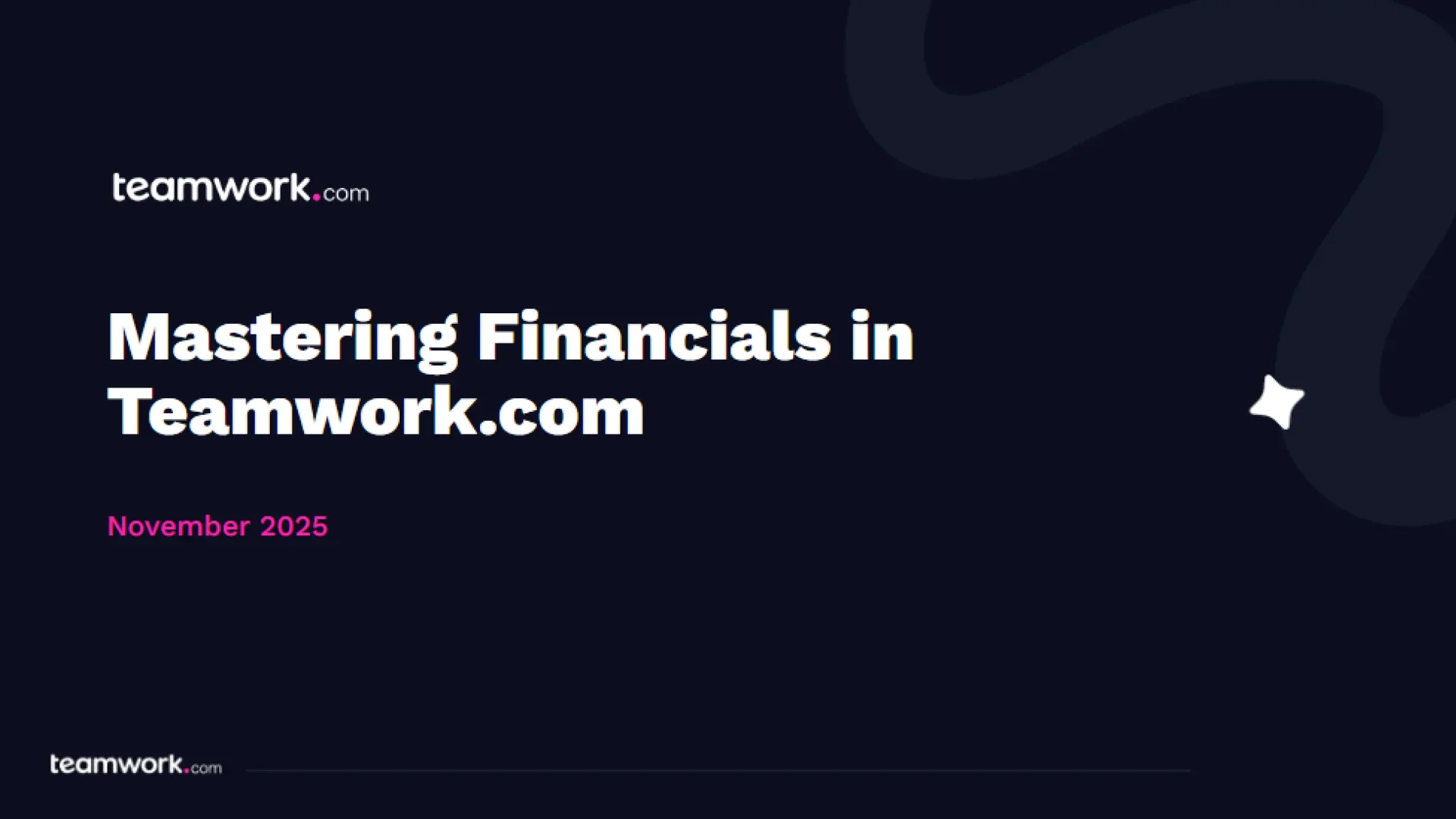
Mastering financials in Teamwork.com
Speakers
)
Jen Delahooke
Customer Success Manager
Helen Chen
Customer Education Manager
)
)
)
)
)
)
)
)
)
)